Reposting Expired Job Adverts is now super quick and easy in Refari. Let's step through how to do this below.
1. On your Job Ads tab, you will see the Live Jobs Toggle. We need to turn this off to show the expired Job Ads as well
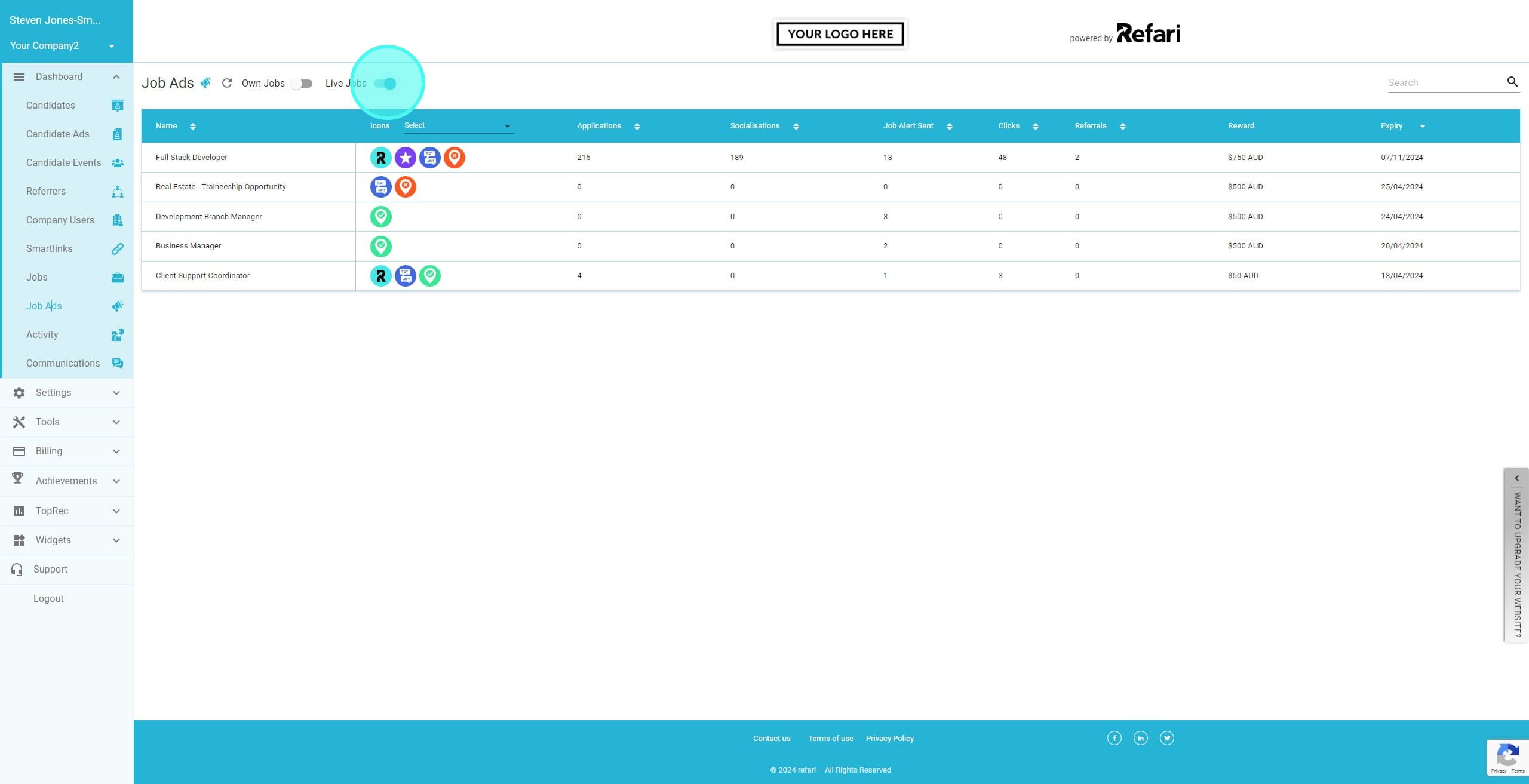
2. We can now see the greyed out 'Expired' Job Adverts as well as the current Live Job Adverts
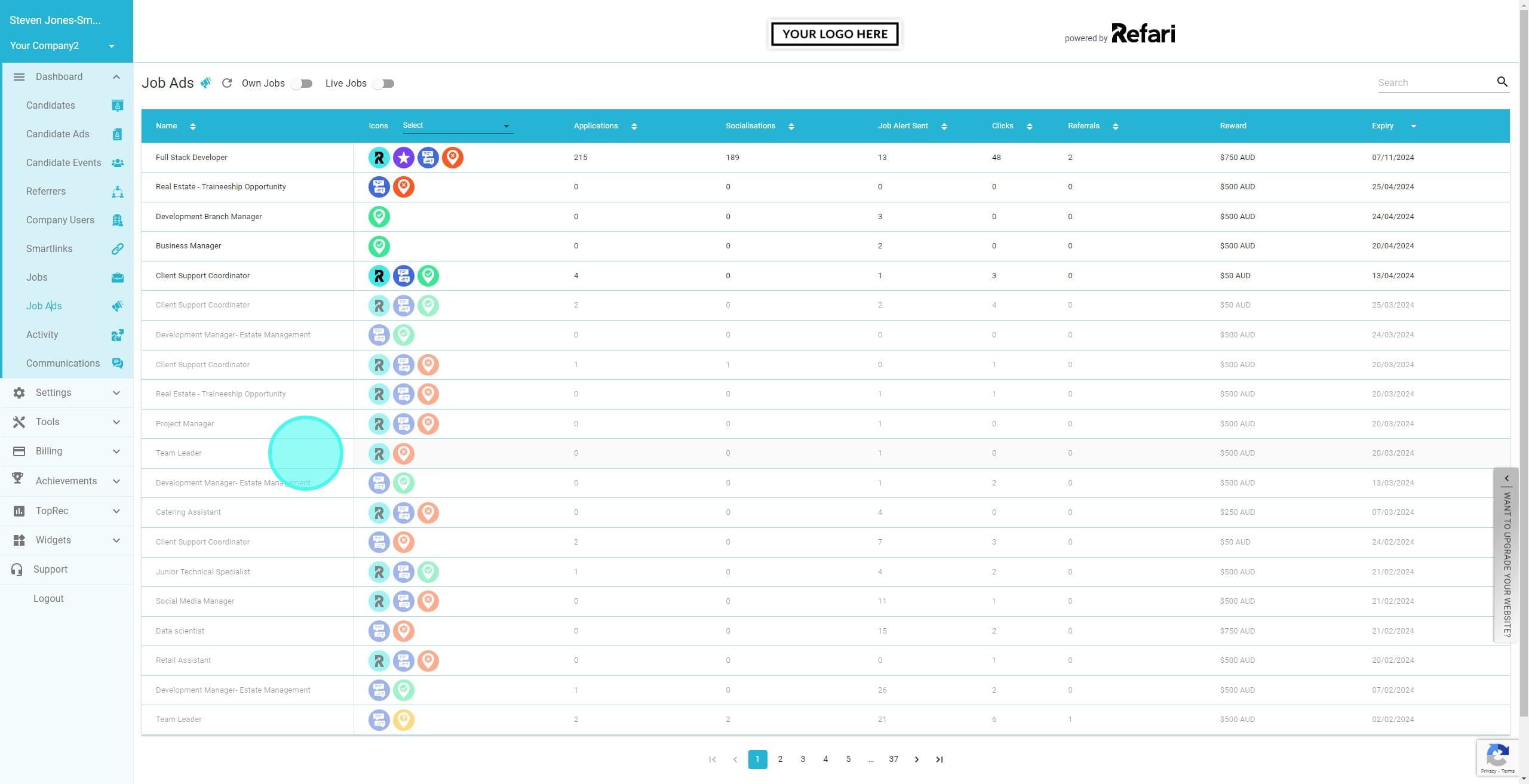
3. Let's repost the Job Advert for 'Date Scientist'. Click on the row of the Job you wish to repost.
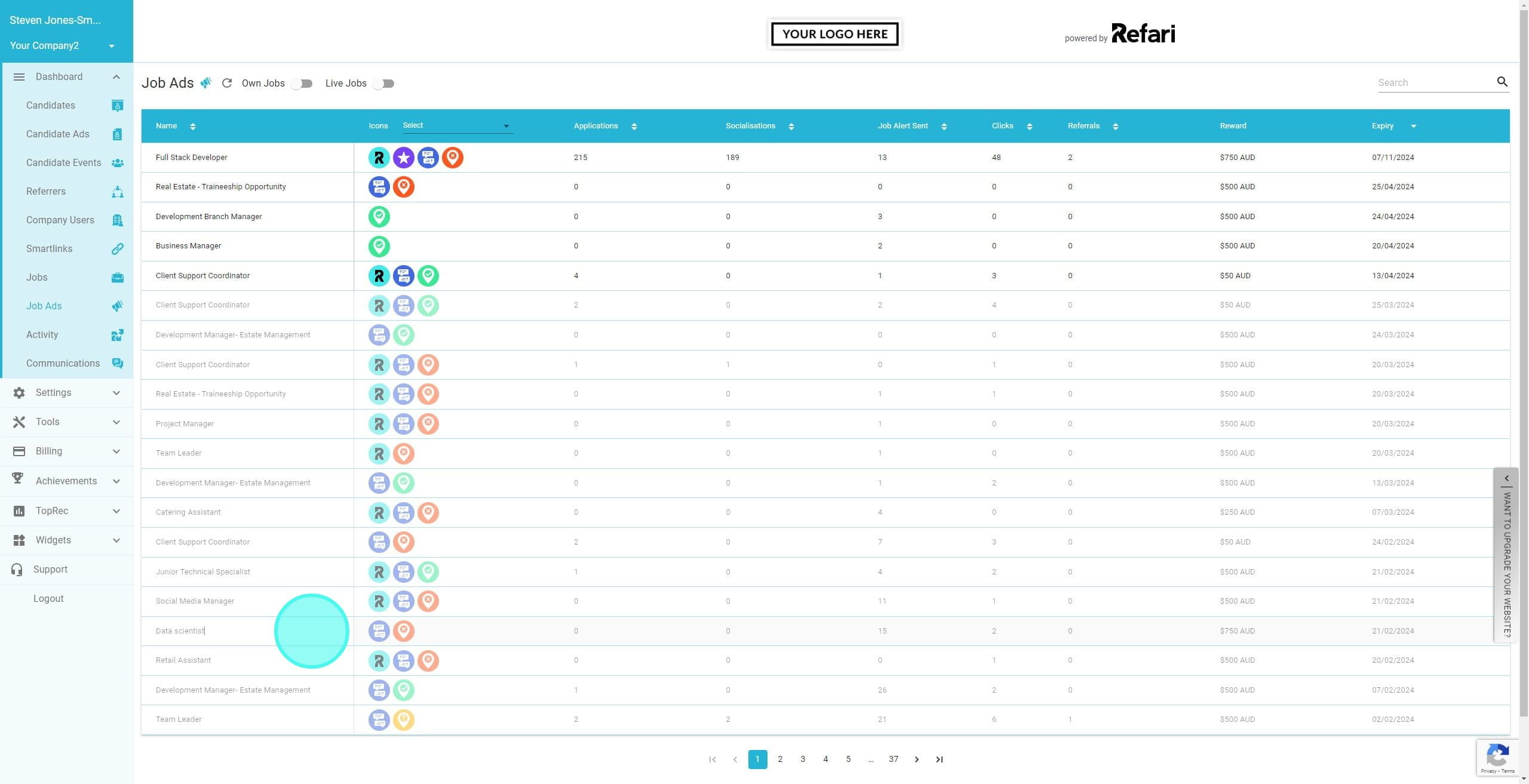
4. In the drawer that has opened, we can see the button 'Repost'
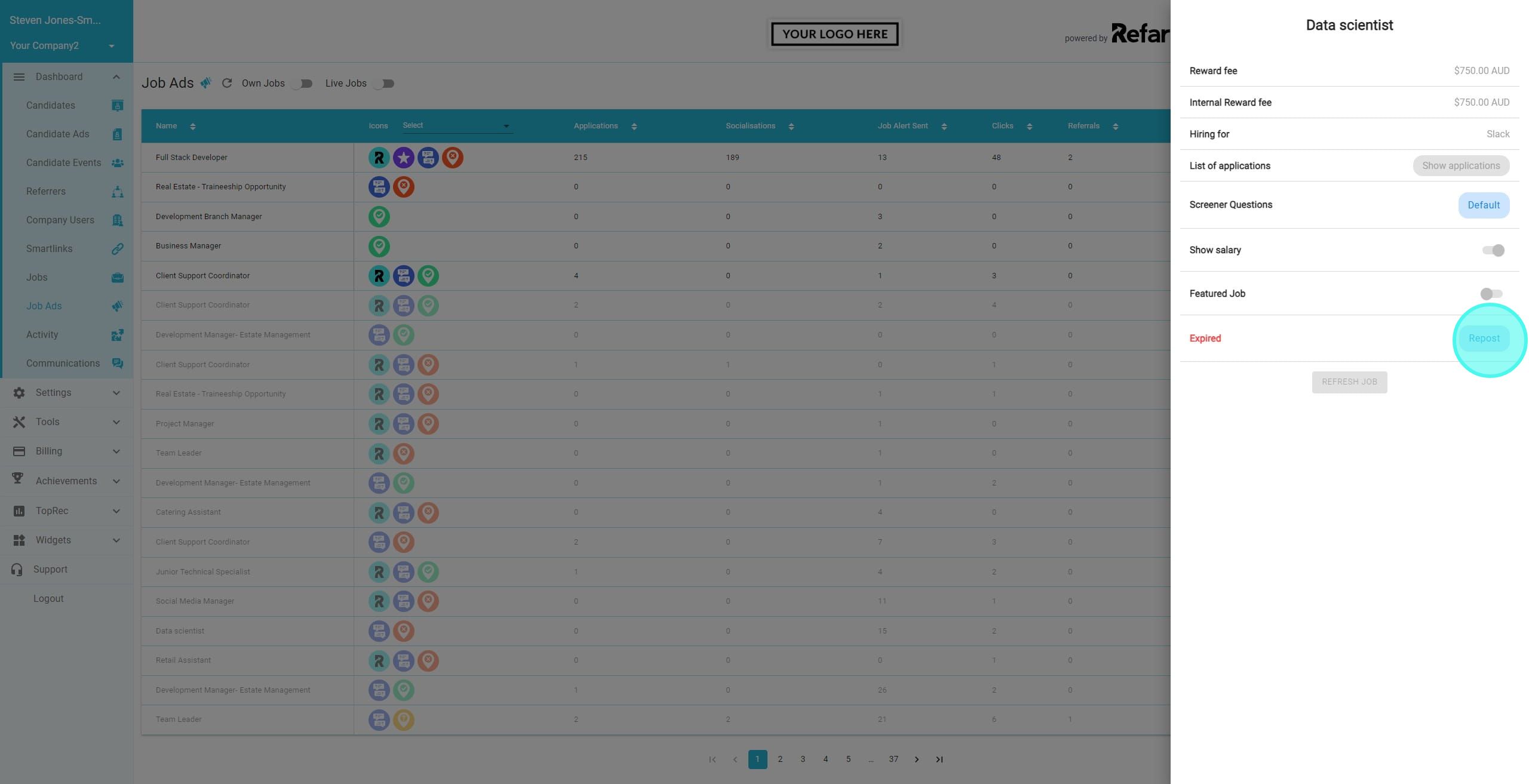
5. Upon clicking the button, we will be taken to the original Job Advert which we can amend if required and then click 'Repost'
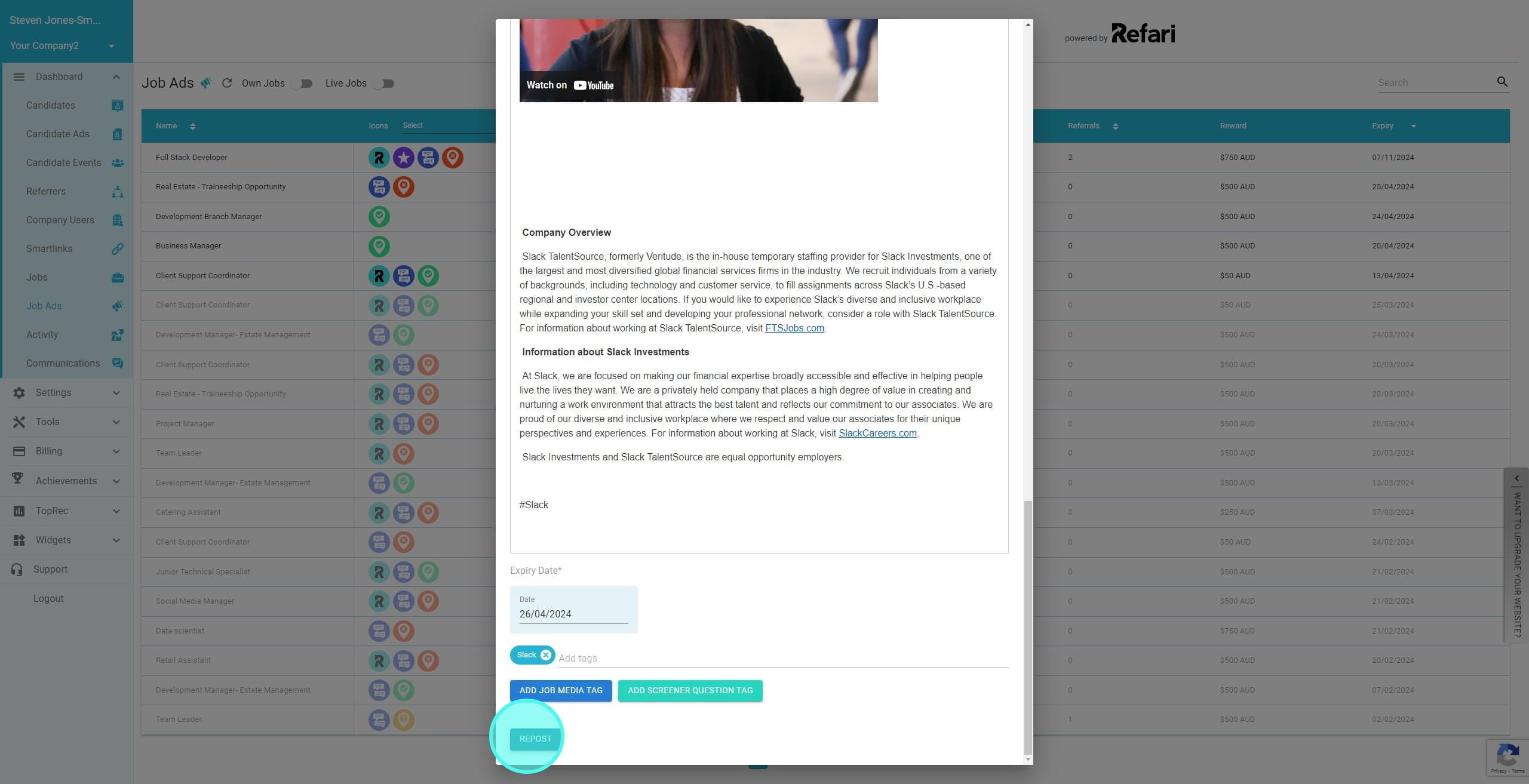
6. That's it, the Job Advert has now been reposted.
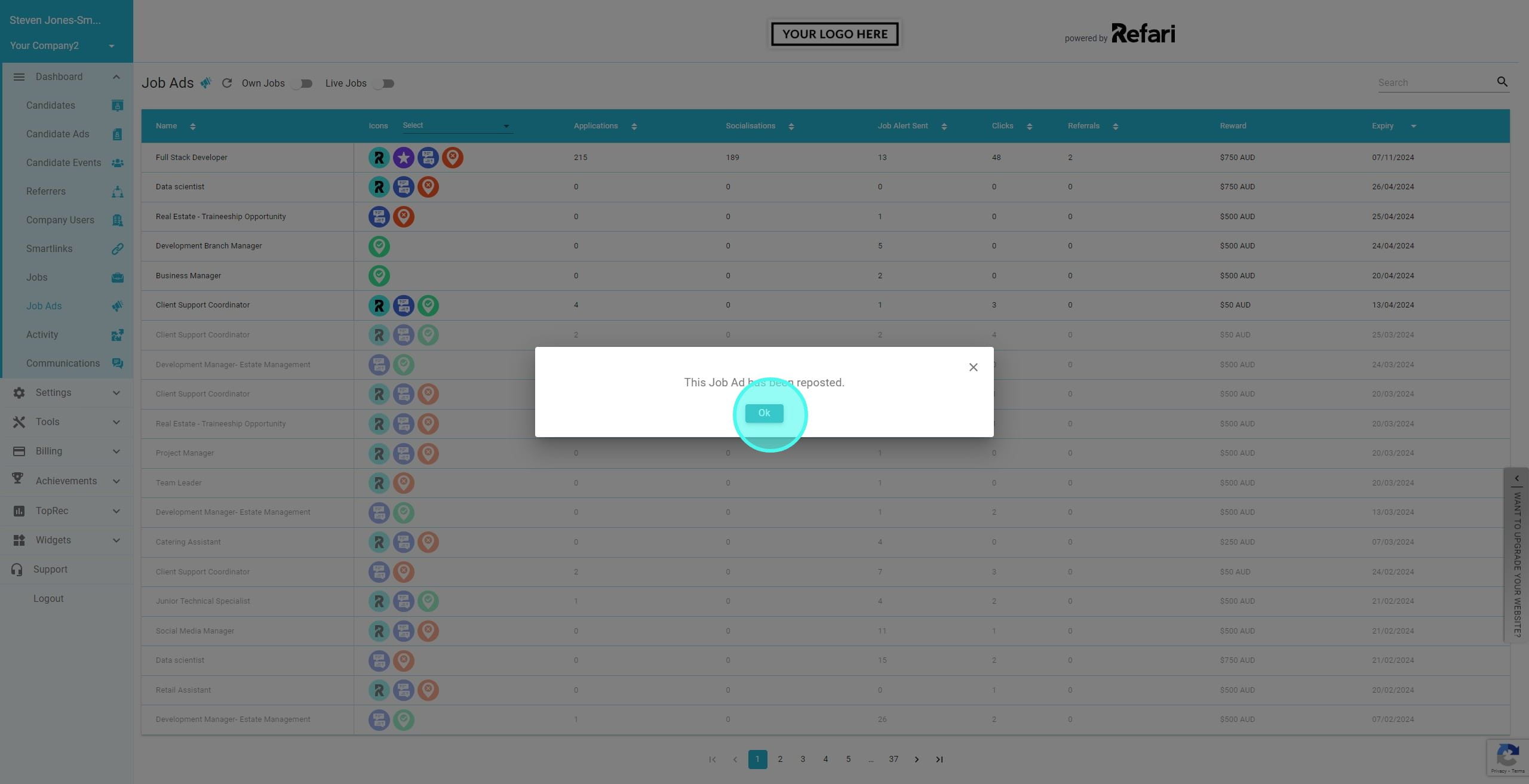
7. Here you can see the Job Advert 'Data Scientist' is no longer greyed out showing it's now back to being a 'Live' Job Advert
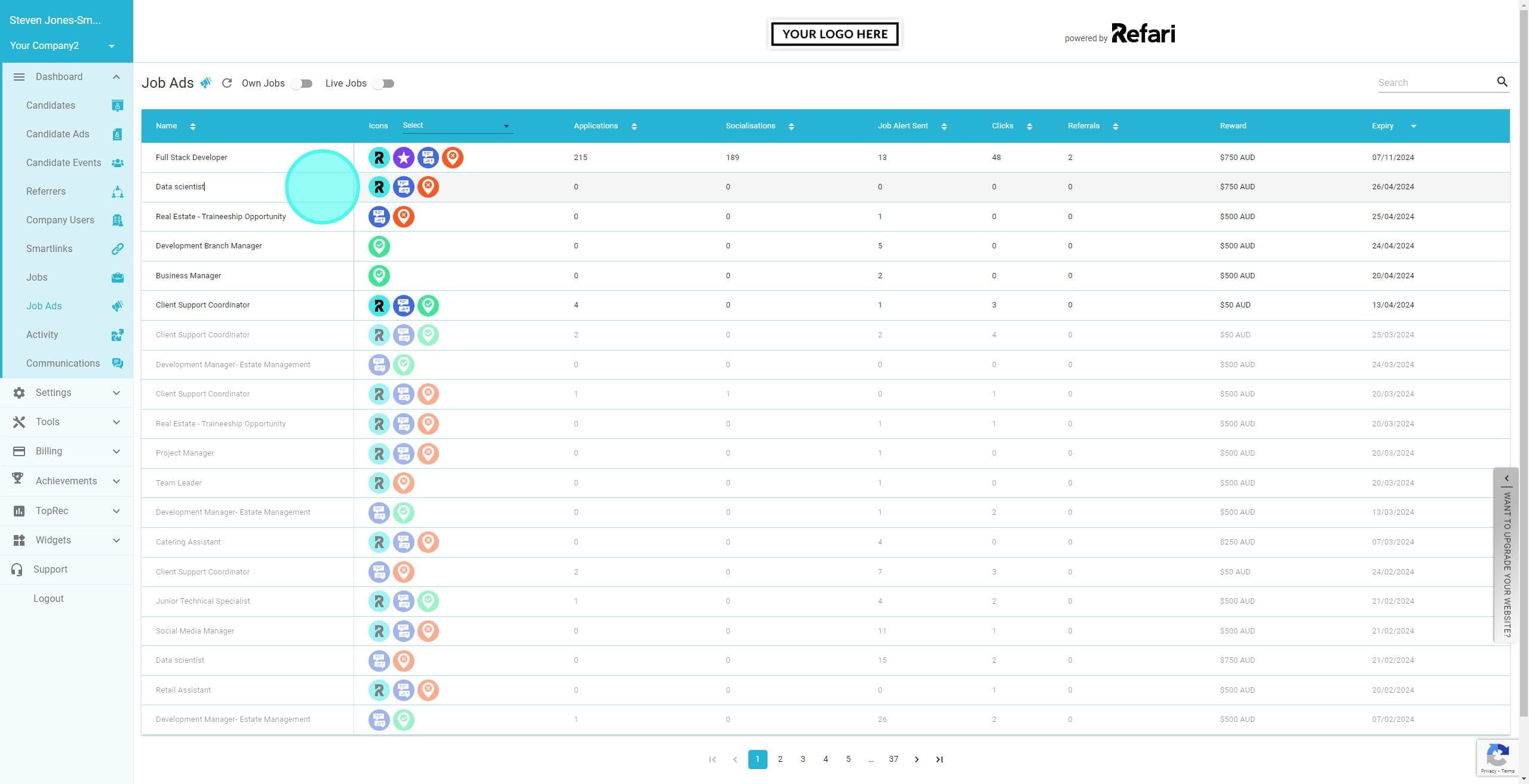
8. That's it, the Job Advert has been reposted in a matter of seconds!
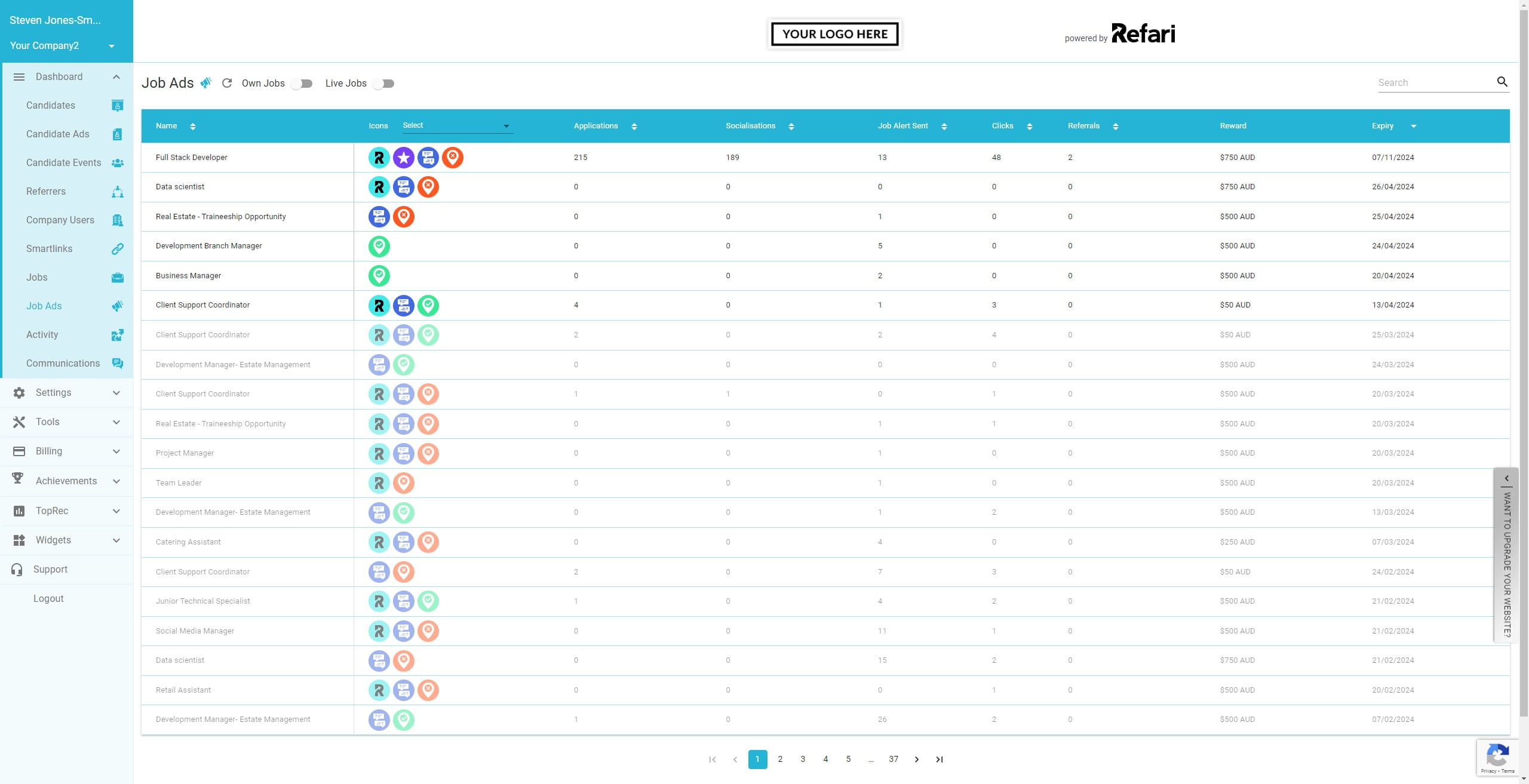
Was this article helpful?
That’s Great!
Thank you for your feedback
Sorry! We couldn't be helpful
Thank you for your feedback
Feedback sent
We appreciate your effort and will try to fix the article