1. Let's try setting up Primary and Direct Drive and we will see the different journeys our candidates/clients are taken on.
2. In your TopRec settings, select Primary (note: this can only be done for 1 3rd Party Review site)
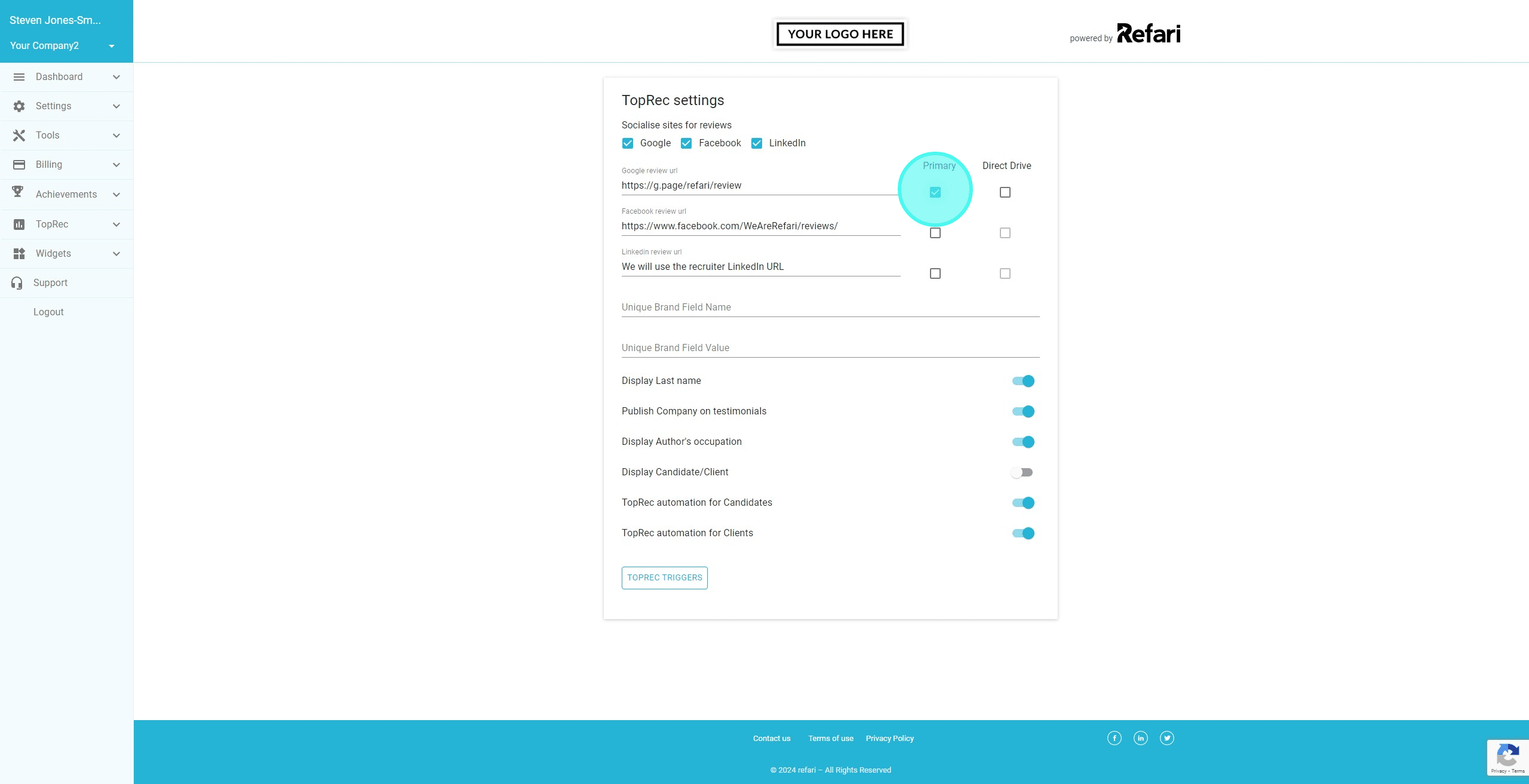
3. In this example, we will show the Candidate journey. They have been placed in a new role and receive an email asking them to leave some feedback. They start by selecting the number of stars.

4. If they are happy with the number of stars, they will Click on "Submit"
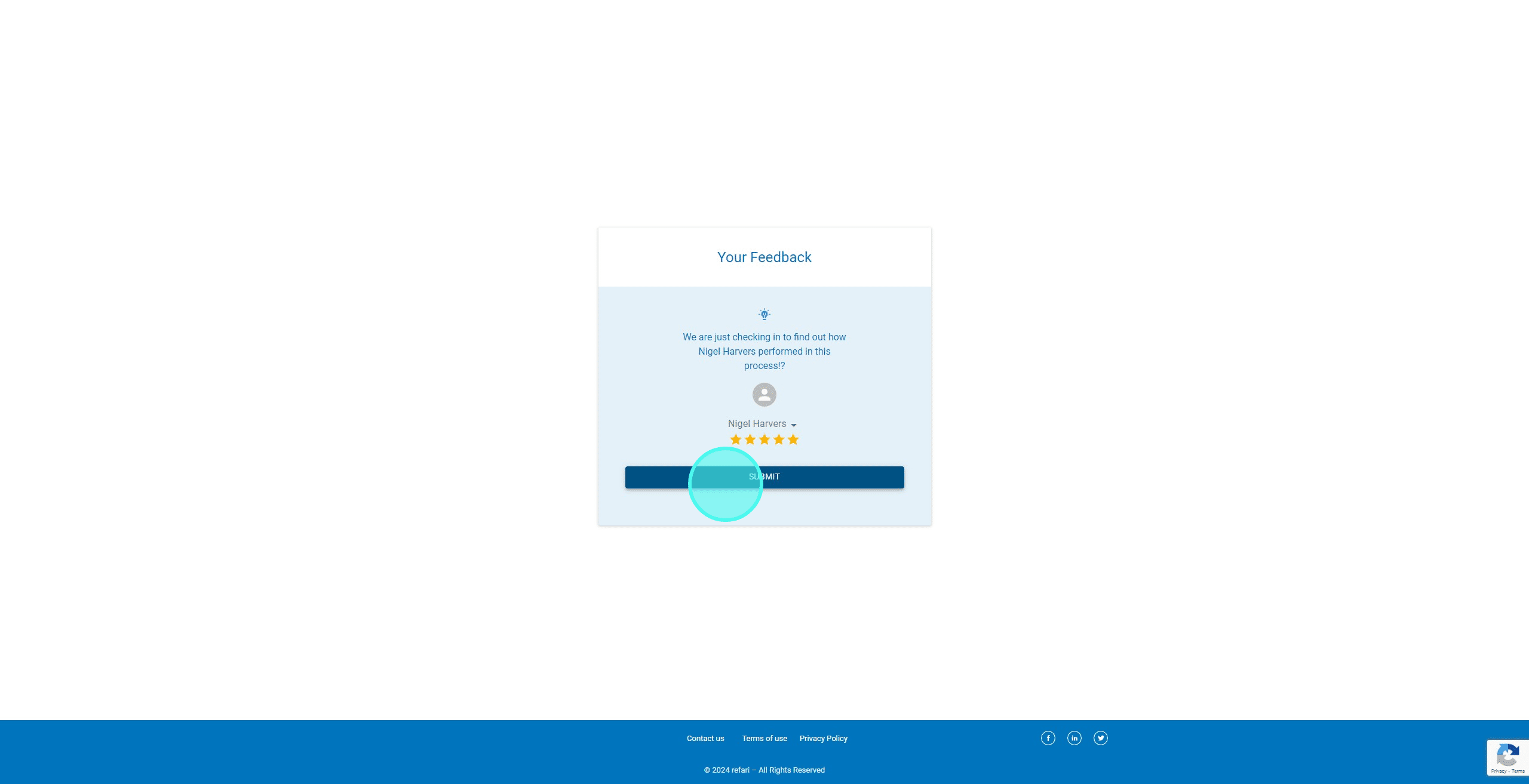
5. As they selected 5 stars, they are now asked to leave a testimonial.
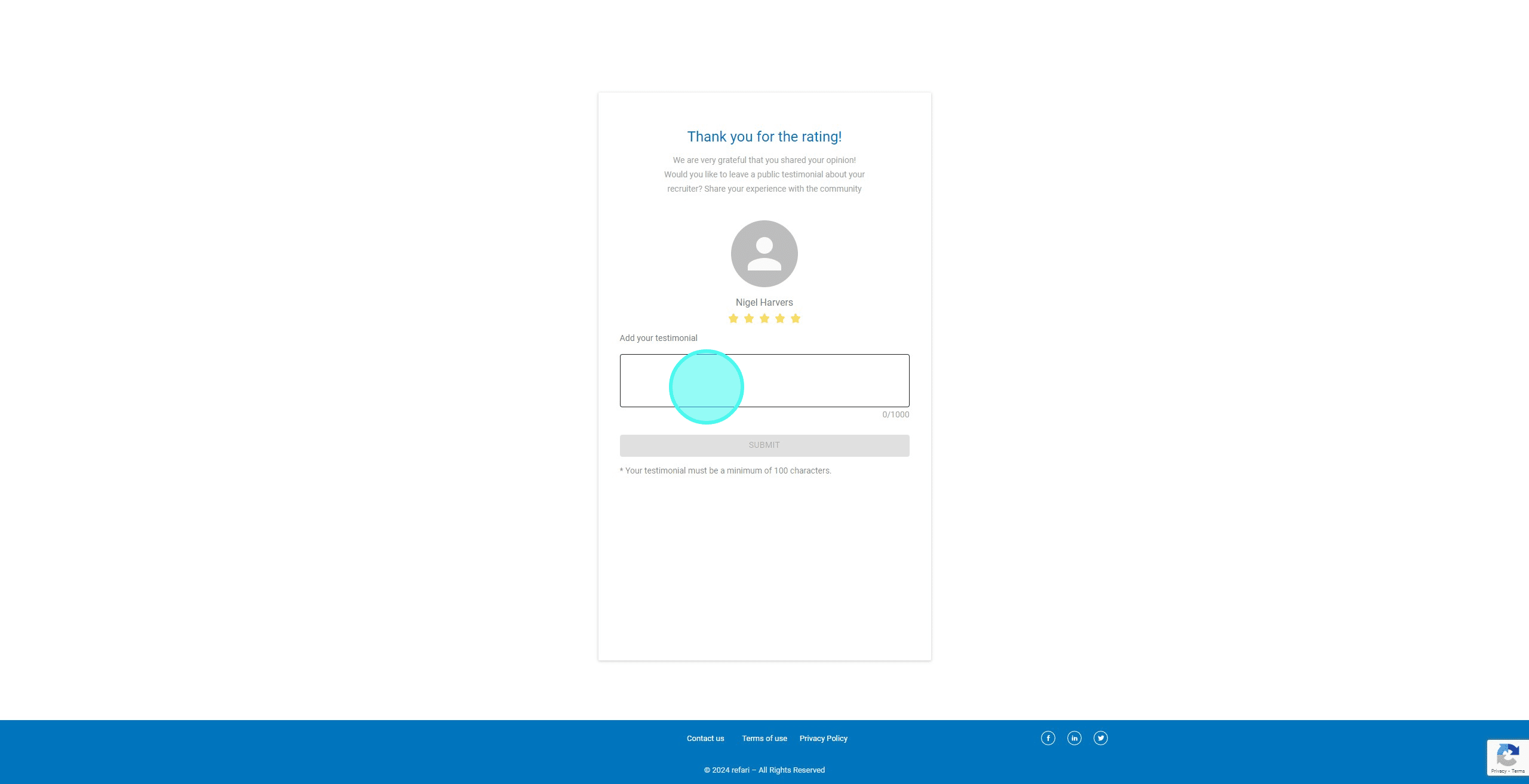
6. We currently have 'Primary' set up as Google so they will be asked to leave a TopRec Testimonial. Once they have typed up their Testimonial, they will click on "Submit"
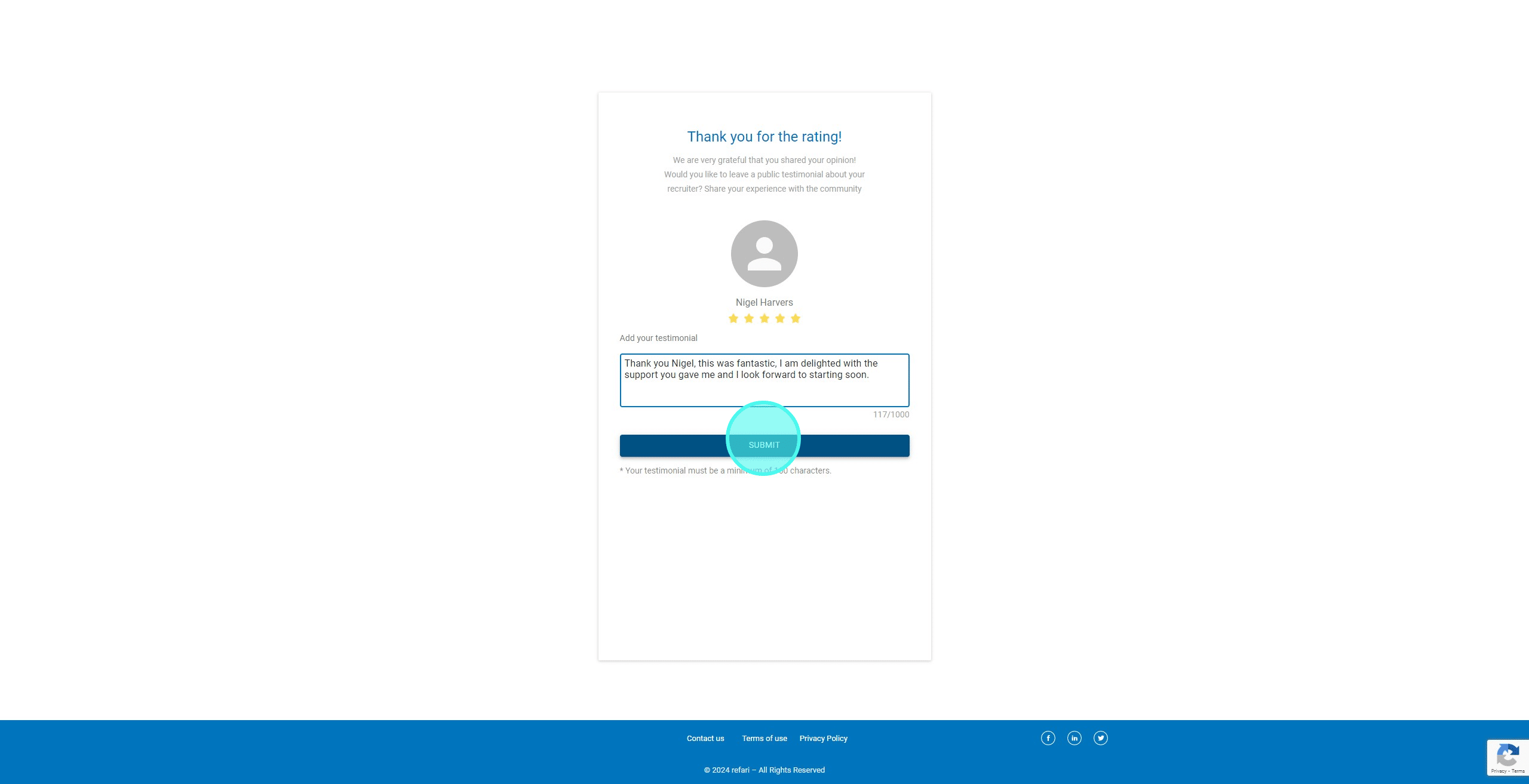
7. At this stage, because Primary is set up, they will be automatically taken to that 3rd Party Review site. Their testimonial has also been copied to their clipboard allowing them to simply paste this review.
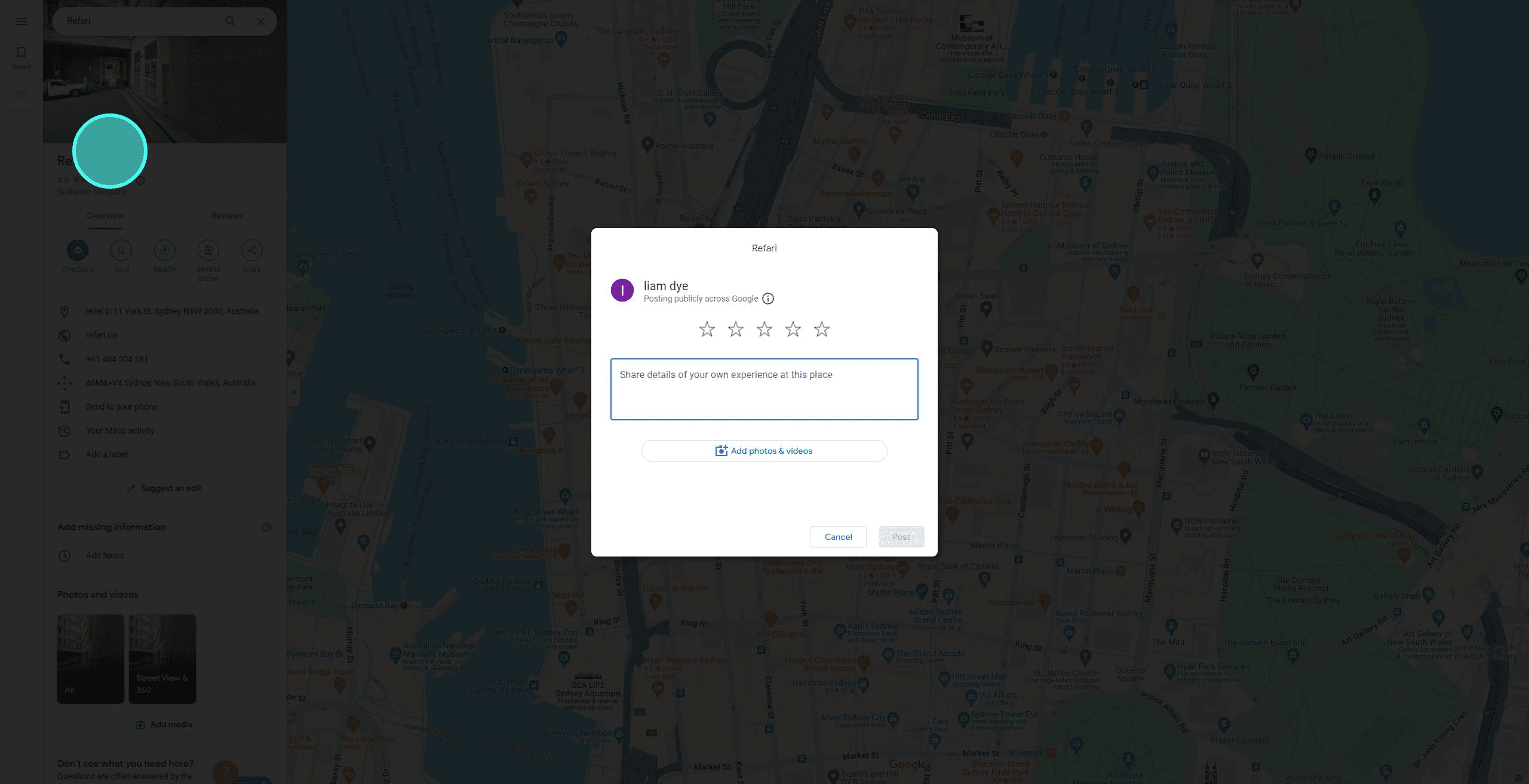
8. This time, we are going to set up 'Direct Drive' as well as Primary.
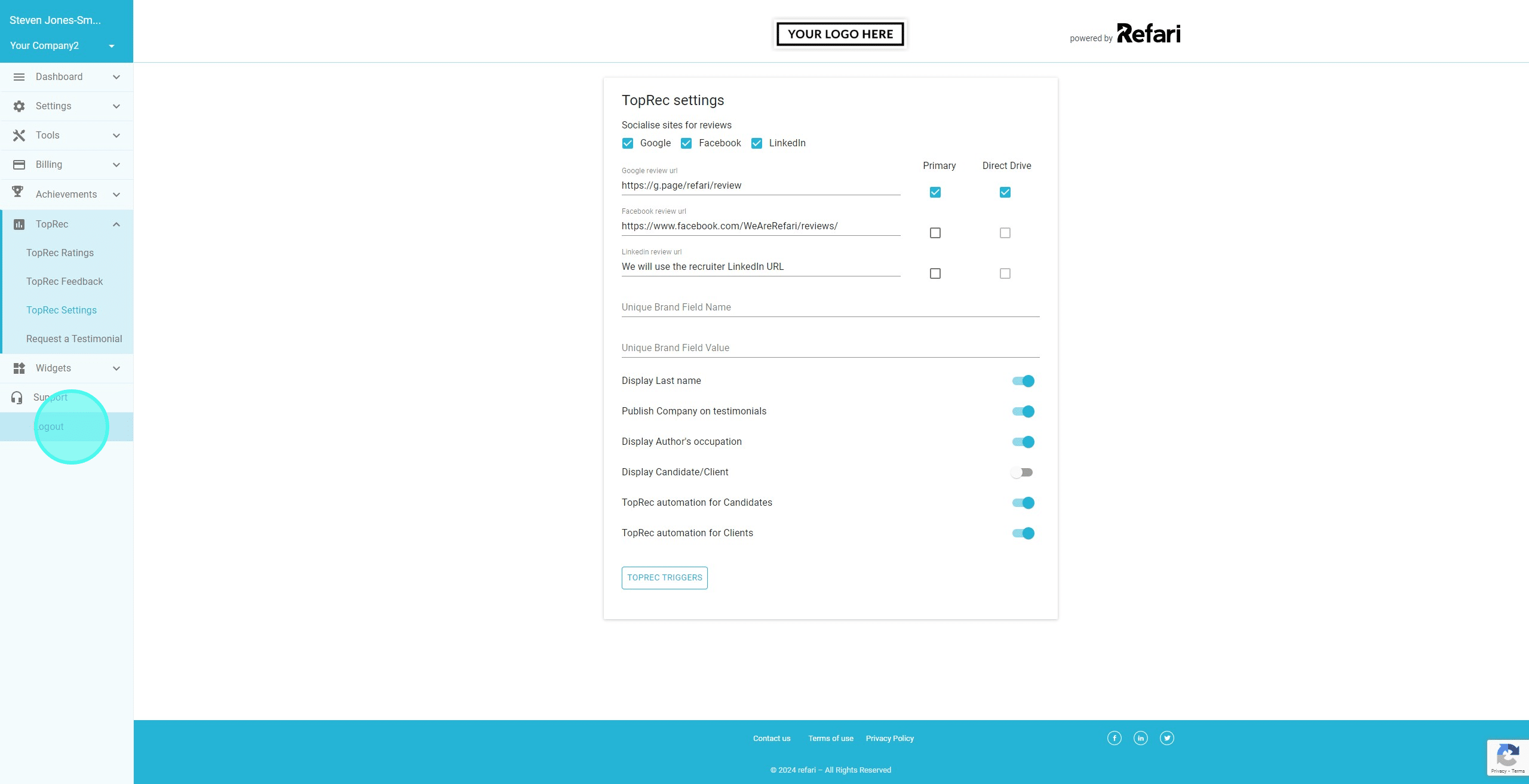
9. When the candidate/client clicks on the stars to rate their experience, this is where it's a bit different.
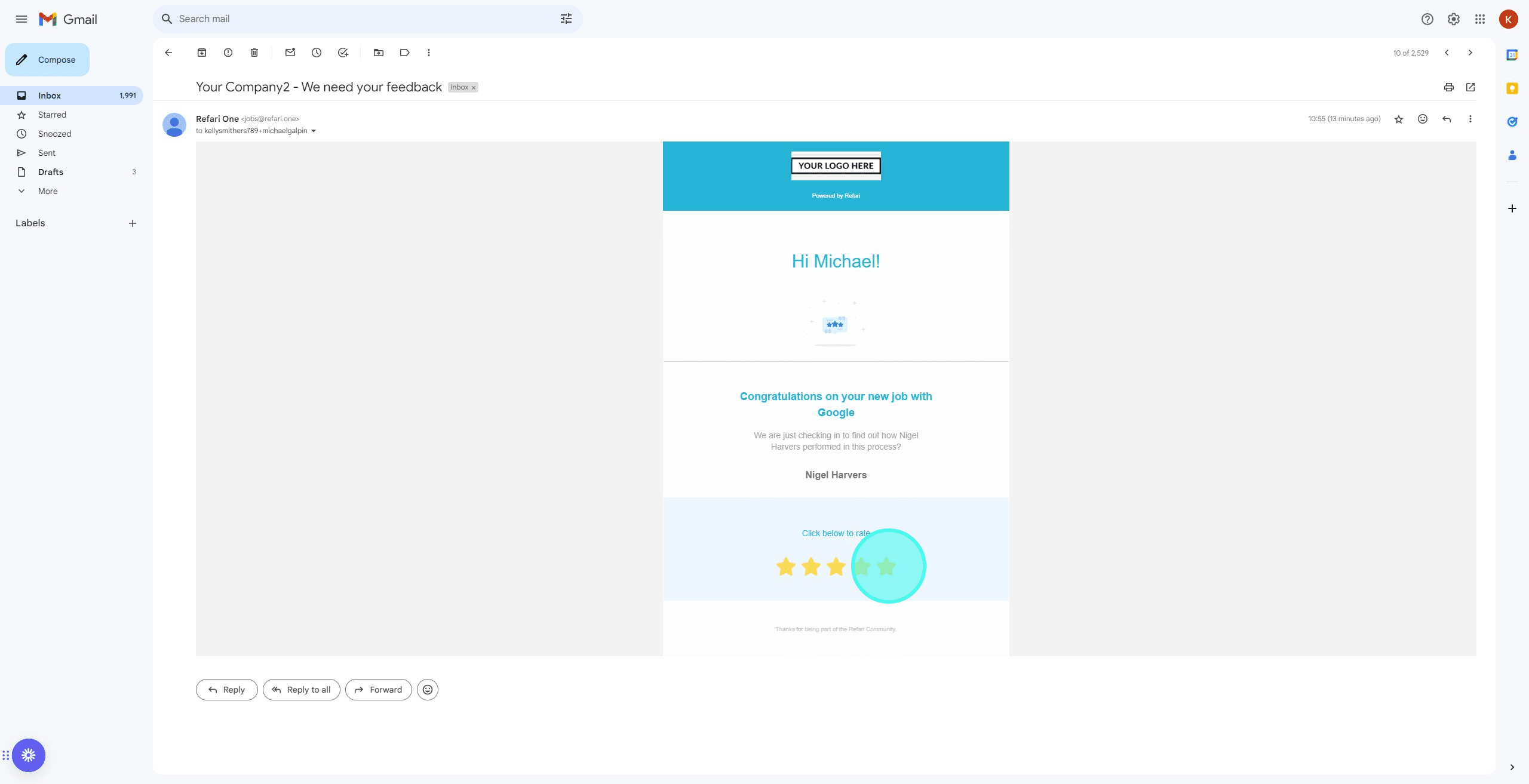
10. The candidate/client this time is taken directly to the 3rd Party Review site instead of being asked to leave a TopRec testimonial first. As such they do not have a testimonial currently in their clipboard that they can simply paste here.
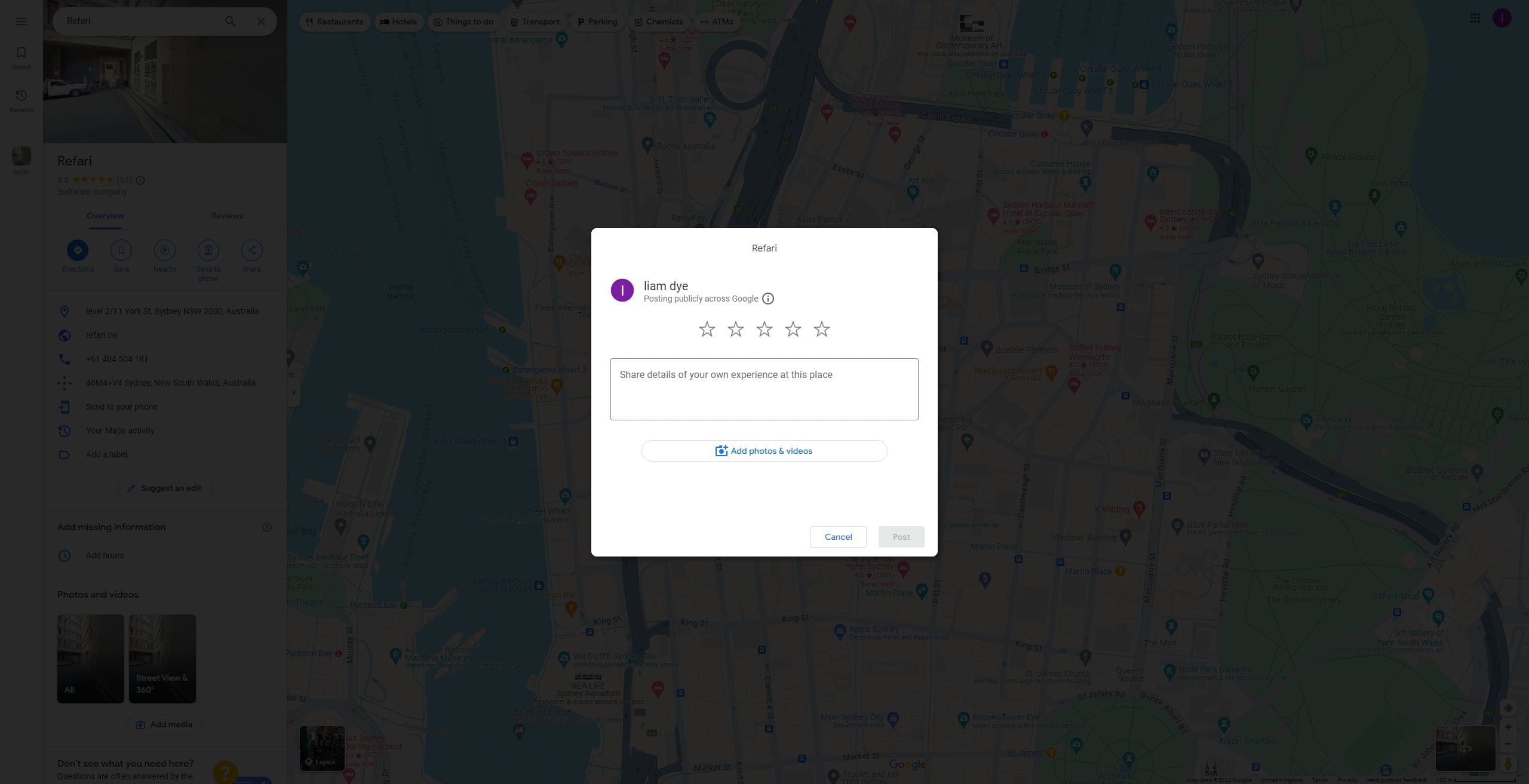
Was this article helpful?
That’s Great!
Thank you for your feedback
Sorry! We couldn't be helpful
Thank you for your feedback
Feedback sent
We appreciate your effort and will try to fix the article