Using the AI Generate Tool does add to your bill however the costs are negligible but you can still set budget limits within the Refari Dashboard on a recruiter by recruiter basis. The default budget allocated per recruiter per month is $5.
The total usage is then added to your Monthly bill. The Recruiter budget is reset each month.
Here's how you edit the monthly budget for each recruiter
1. Click on "Billing"
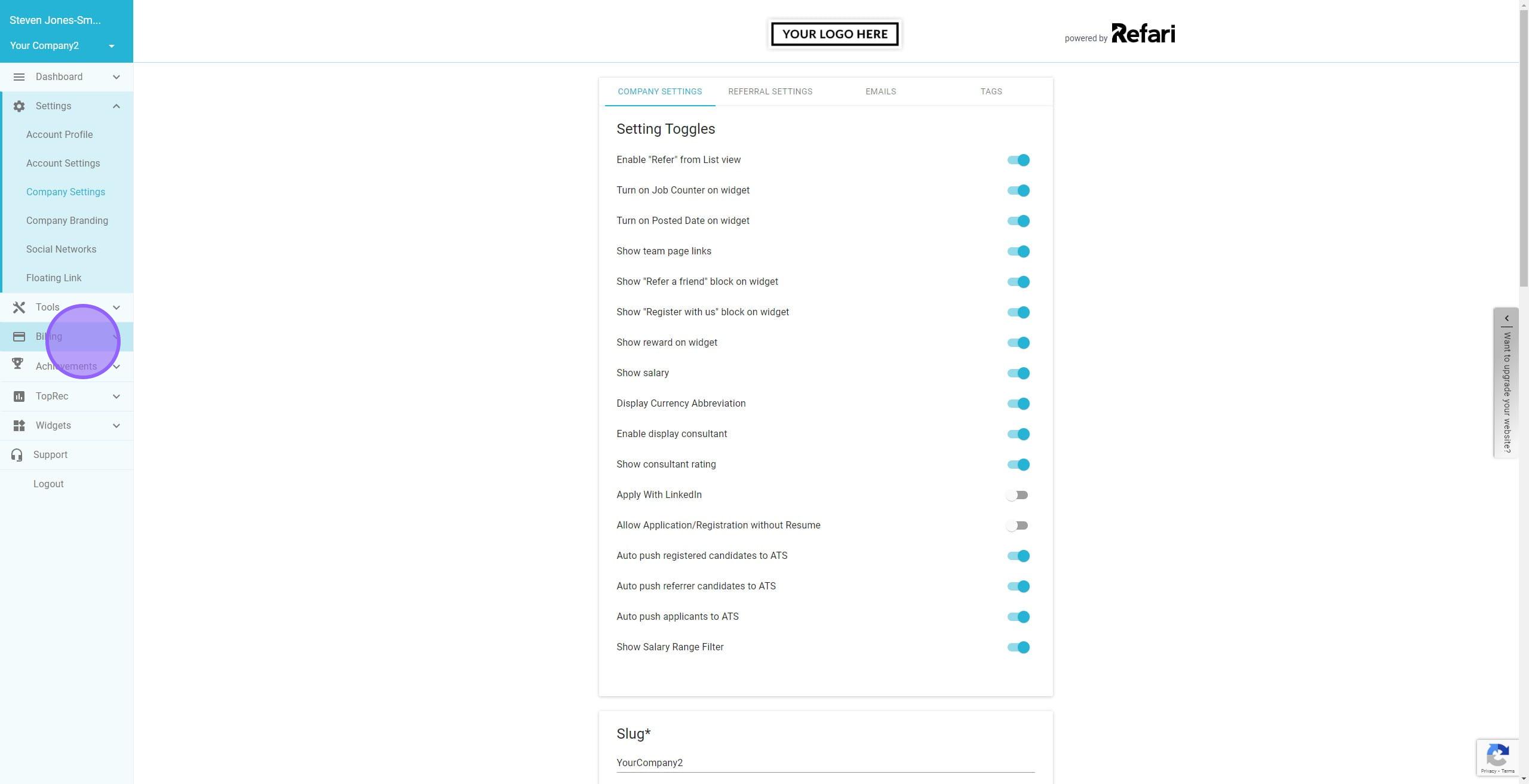
2. Click on "AI Budget"
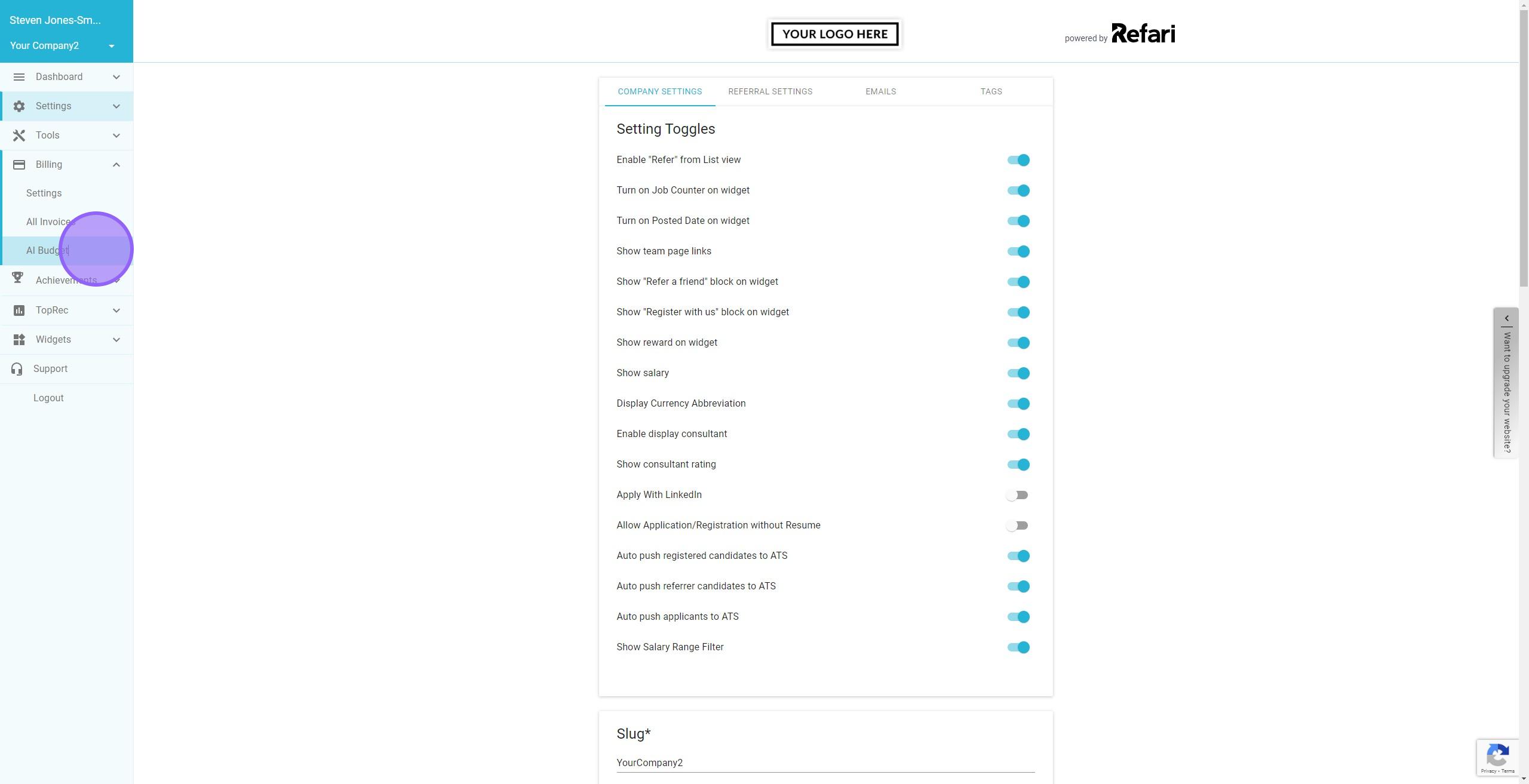
3. Here you can see all the recruiters and their allocated budget as well as their remaining budget. Click on the pencil icon as shown here to edit the budget for this recruiter.
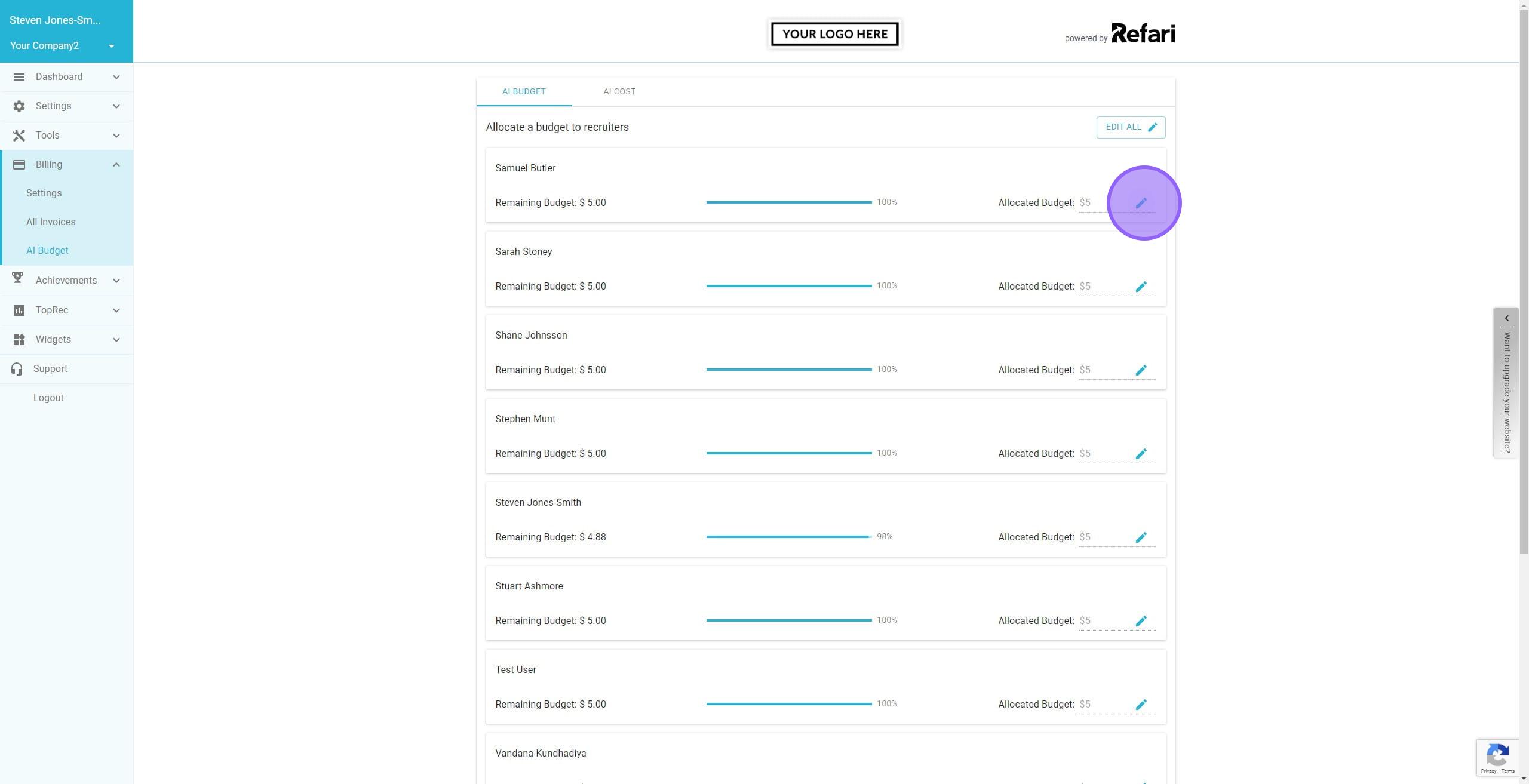
4. Click on "Save" when you've edited the Budget.
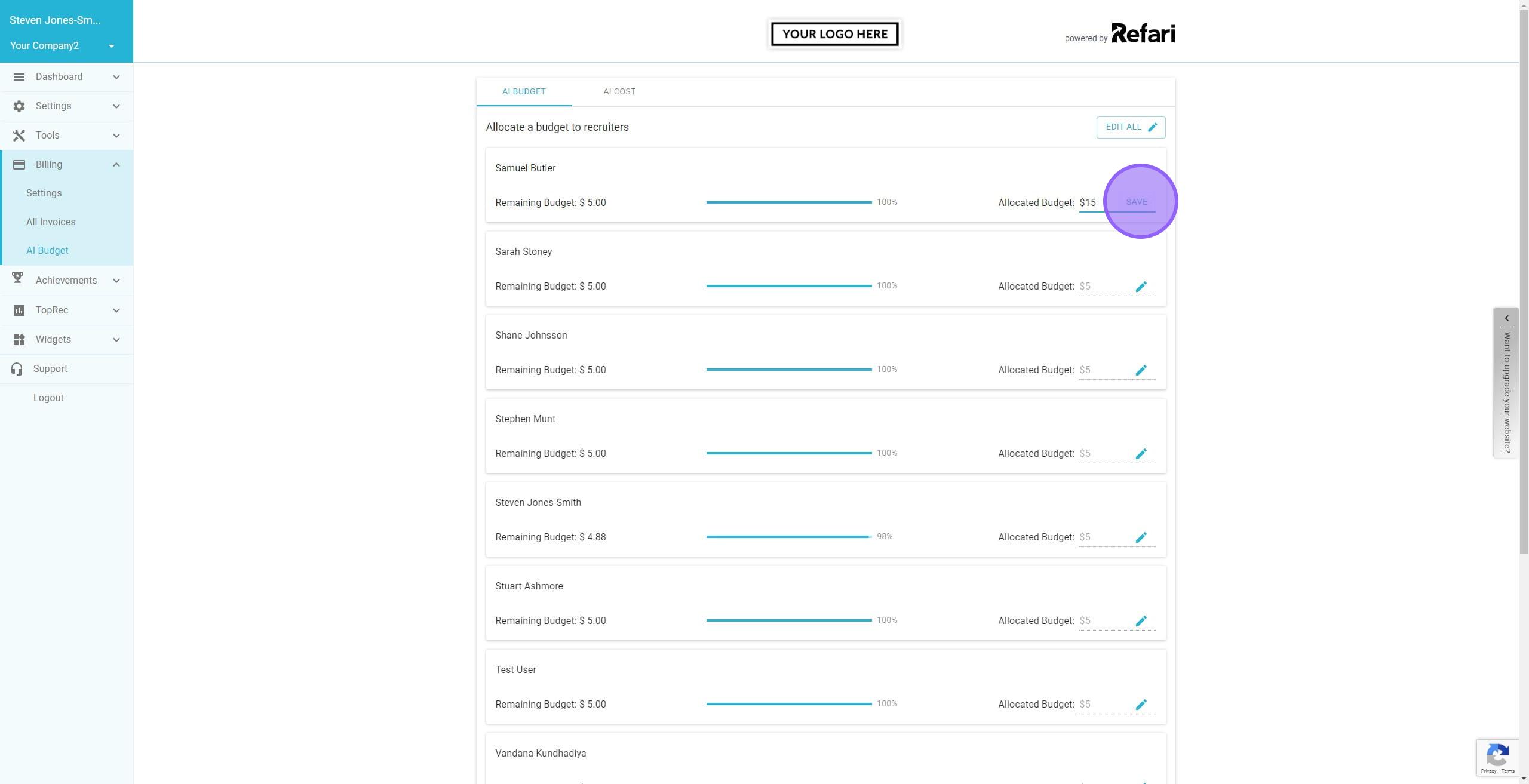
5. Here we can see Steven has $4.88 left for this month.
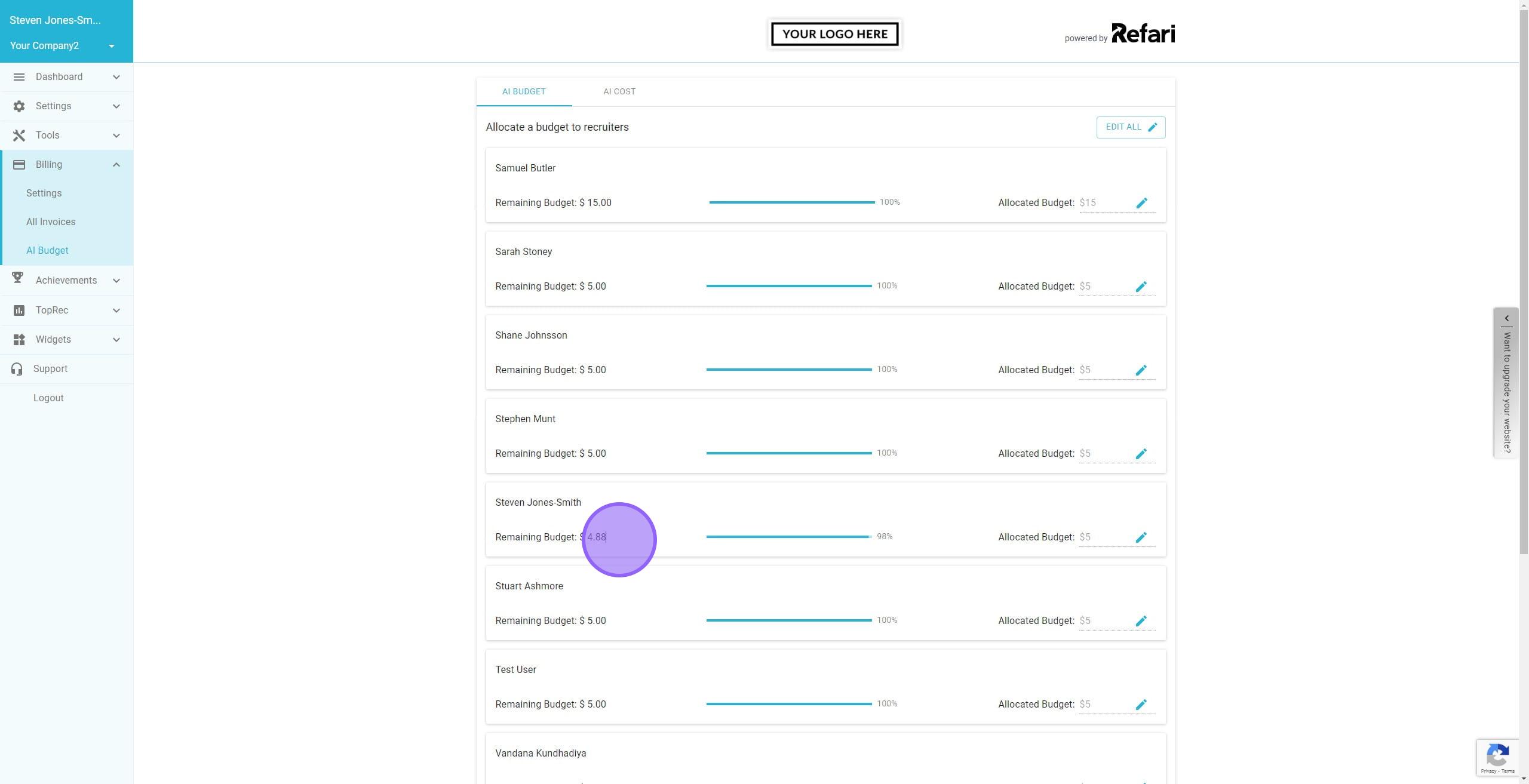
6. When the AI Generate button is clicked, the AI Cost is displayed in the bottom right hand corner along with the remaining budget.
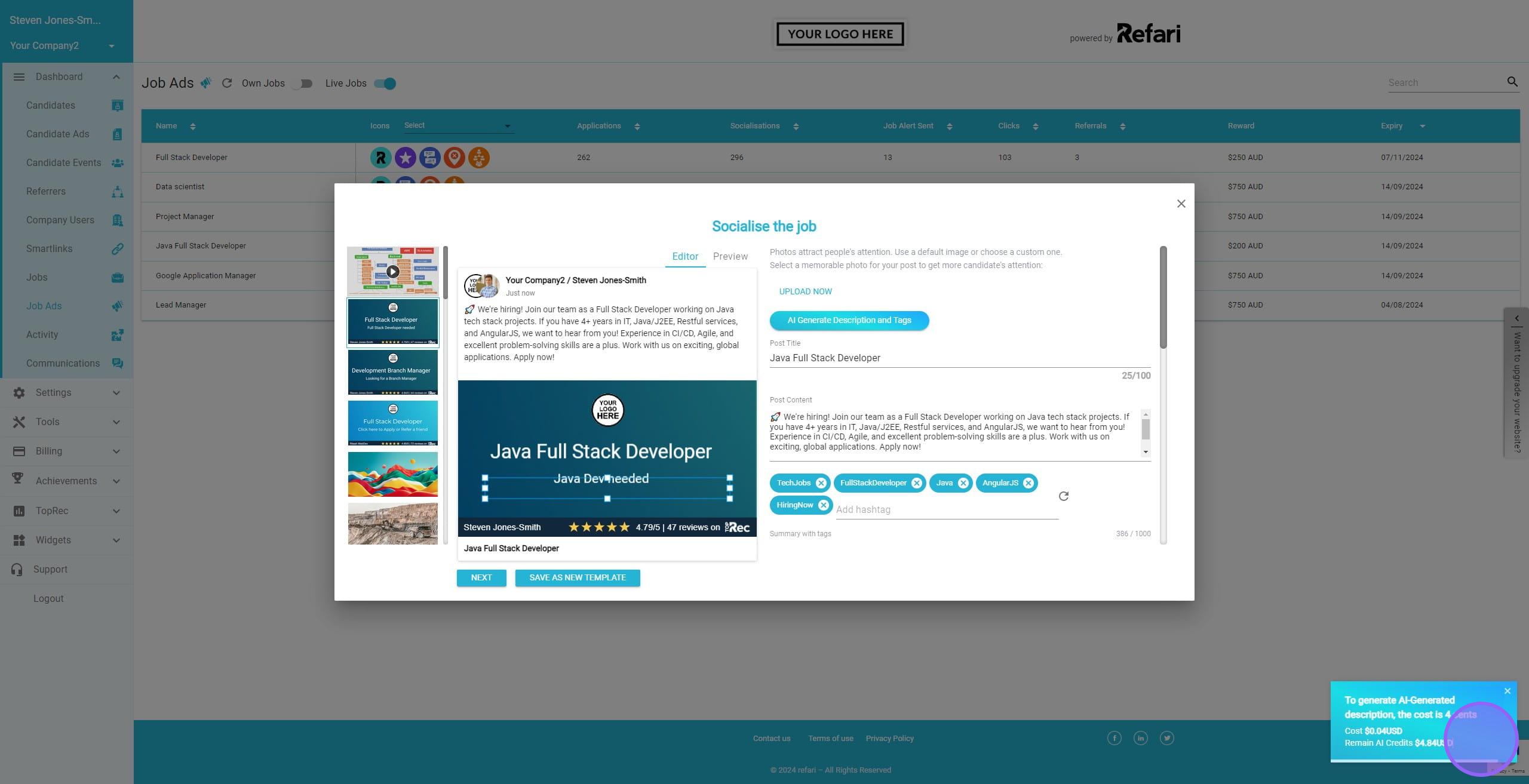
7. As you can see, after using the AI Tool, Steven's remaining budget has barely changed.
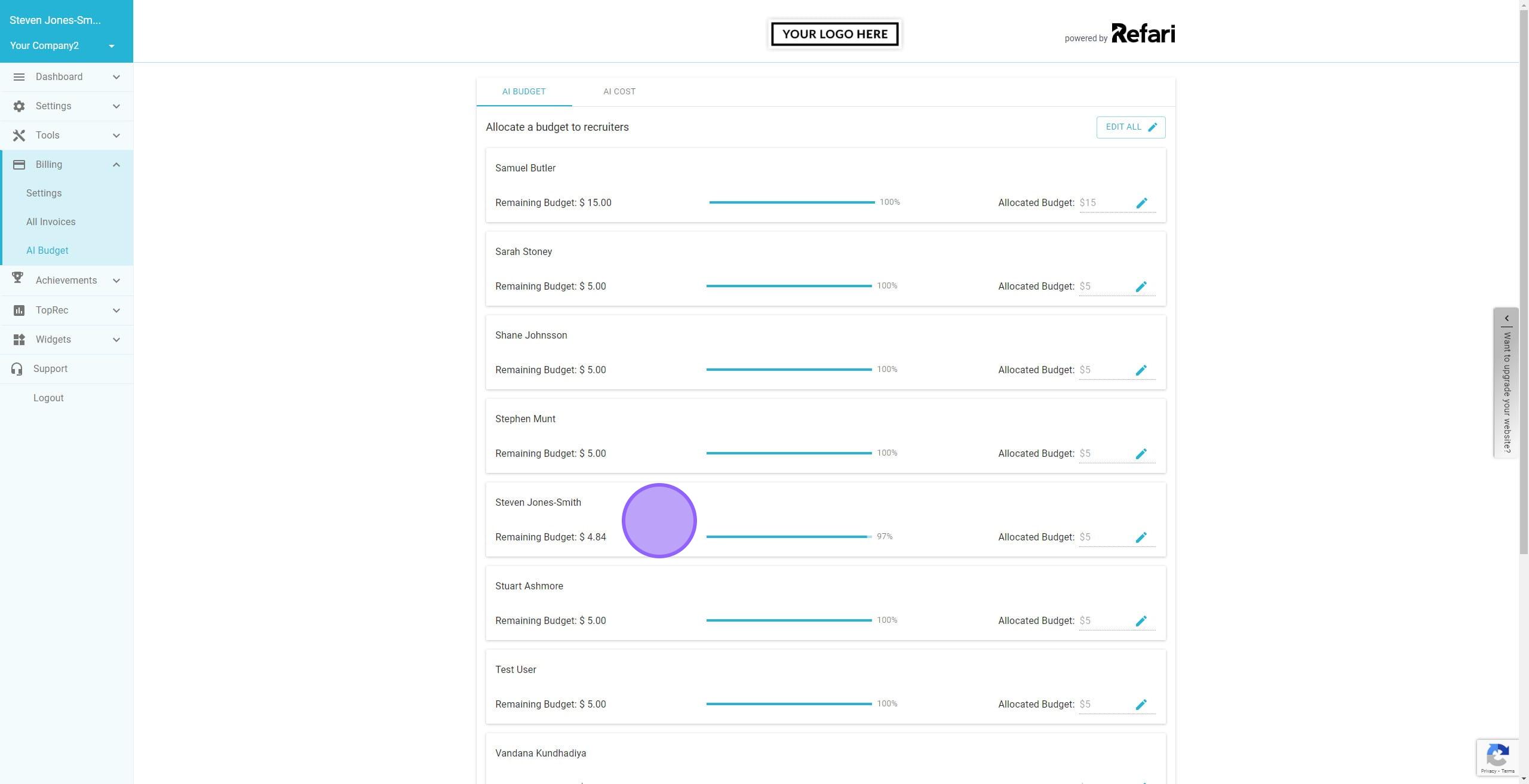
Was this article helpful?
That’s Great!
Thank you for your feedback
Sorry! We couldn't be helpful
Thank you for your feedback
Feedback sent
We appreciate your effort and will try to fix the article