Your Profile Links and Embed Code Buttons can be found by navigating to your Meet The Team Page and making sure you are logged in as a recruiter.
1. Here's the Embed Code Button
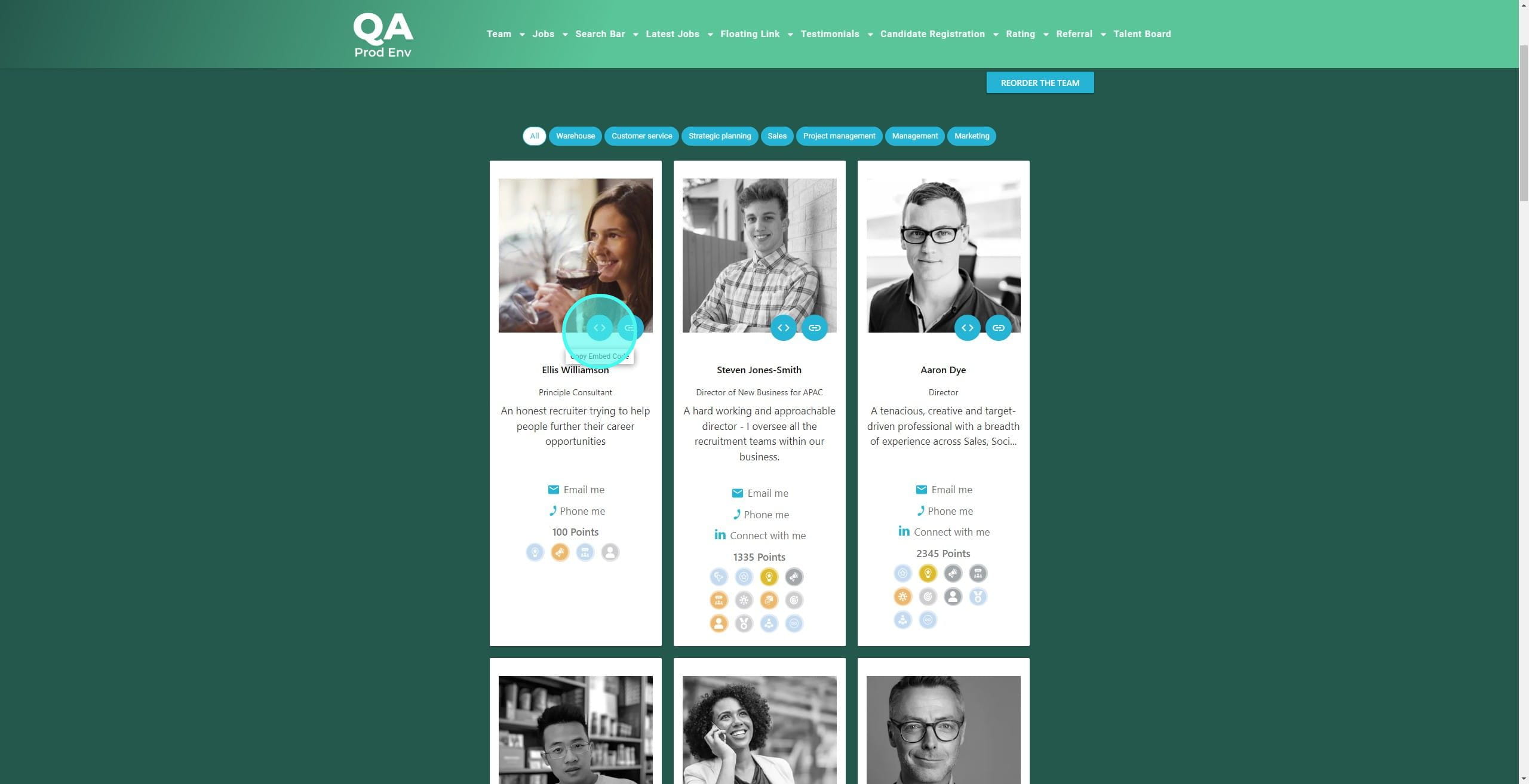
2. You can then copy the code snippet to your clipboard to be pasted into a blog post for example.
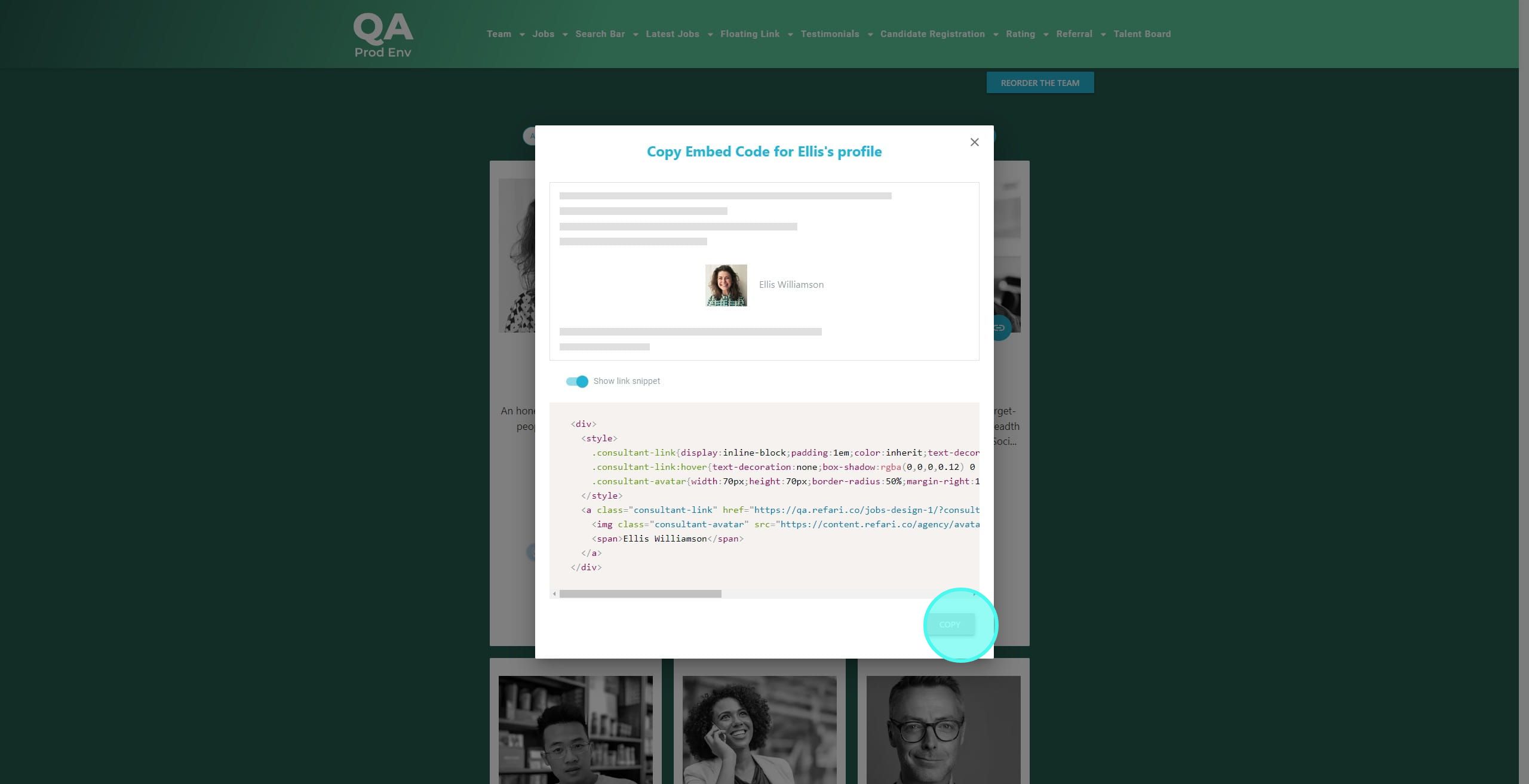
3. Here is the Profile Link.
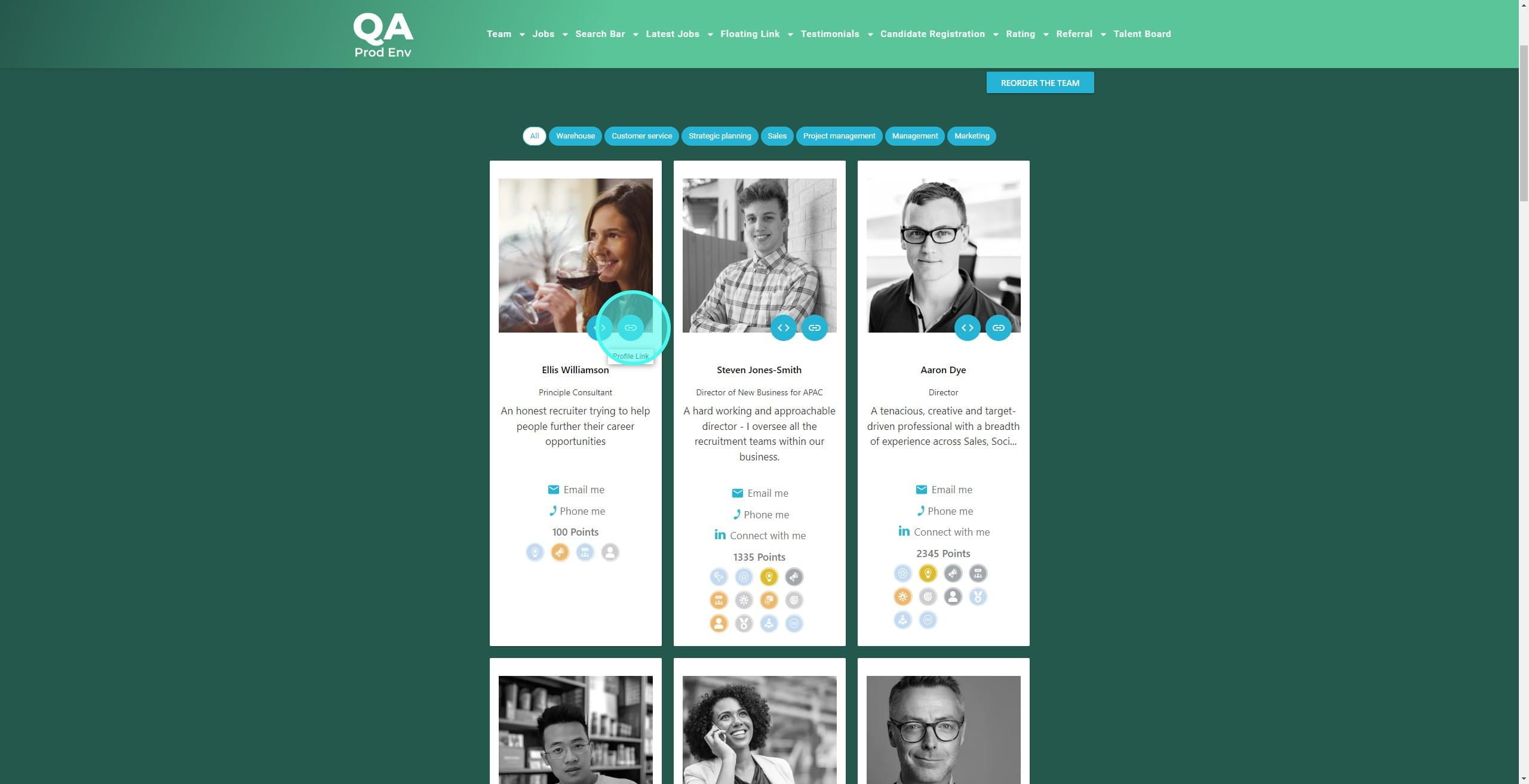
4. Sharing this link will take the end user directly to the Recruiter Profile
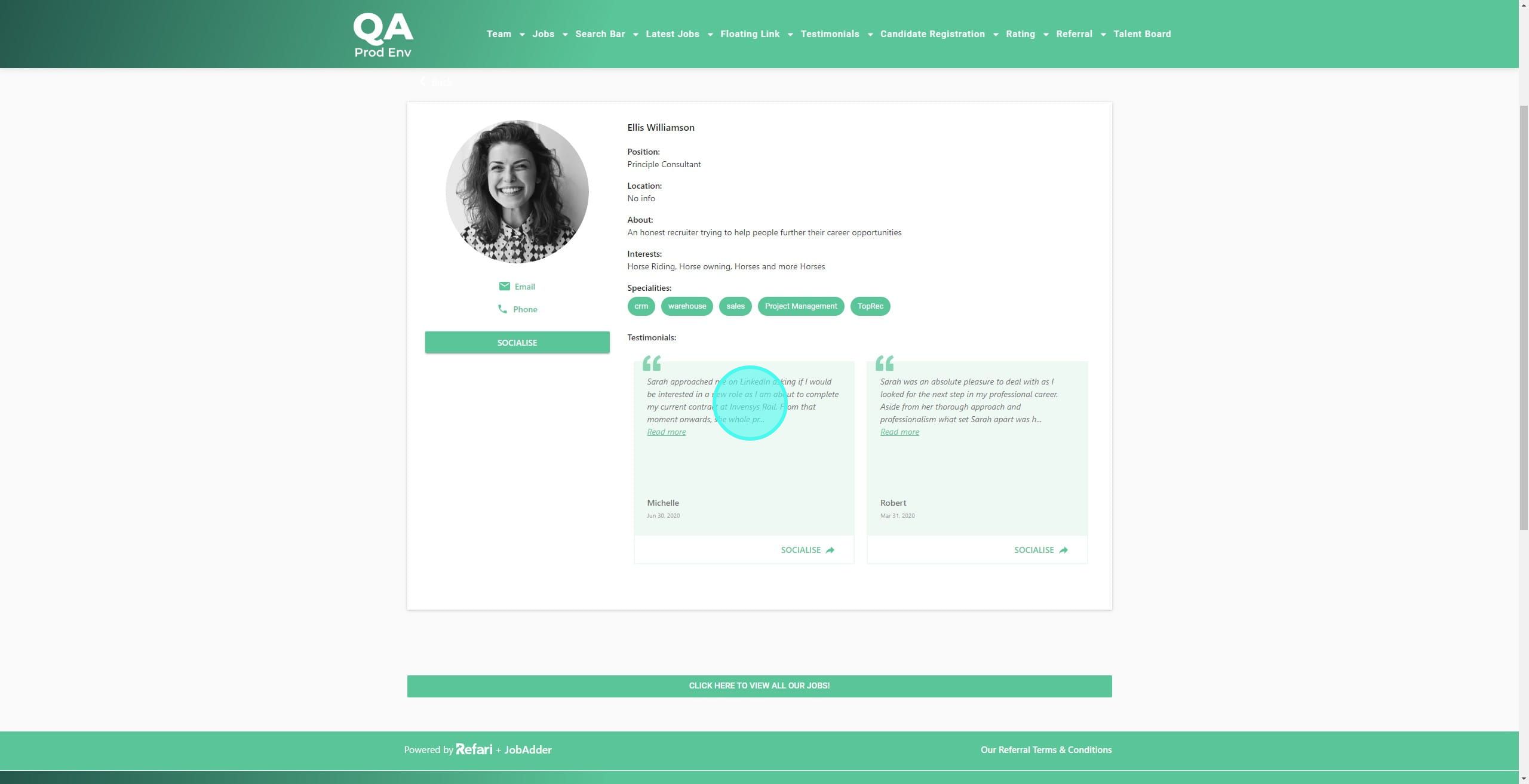
Was this article helpful?
That’s Great!
Thank you for your feedback
Sorry! We couldn't be helpful
Thank you for your feedback
Feedback sent
We appreciate your effort and will try to fix the article