Why Add an About Page URL to Your Job Board
Refari's unique feature links your job board directly to our team widget. This means when someone clicks on a profile in a job ad, they're taken straight to our "Meet the Team" page to see the consultant's details. Plus, there's a handy "Meet the Rest of the Team" button for browsing other team members easily. It's a simple, friendly way to connect job seekers with the faces behind the roles, making your job board feel more personal and engaging.
To add an About Page URL to your Refari website's job board, follow the steps below:
1. Navigate to your Refari Job Board.
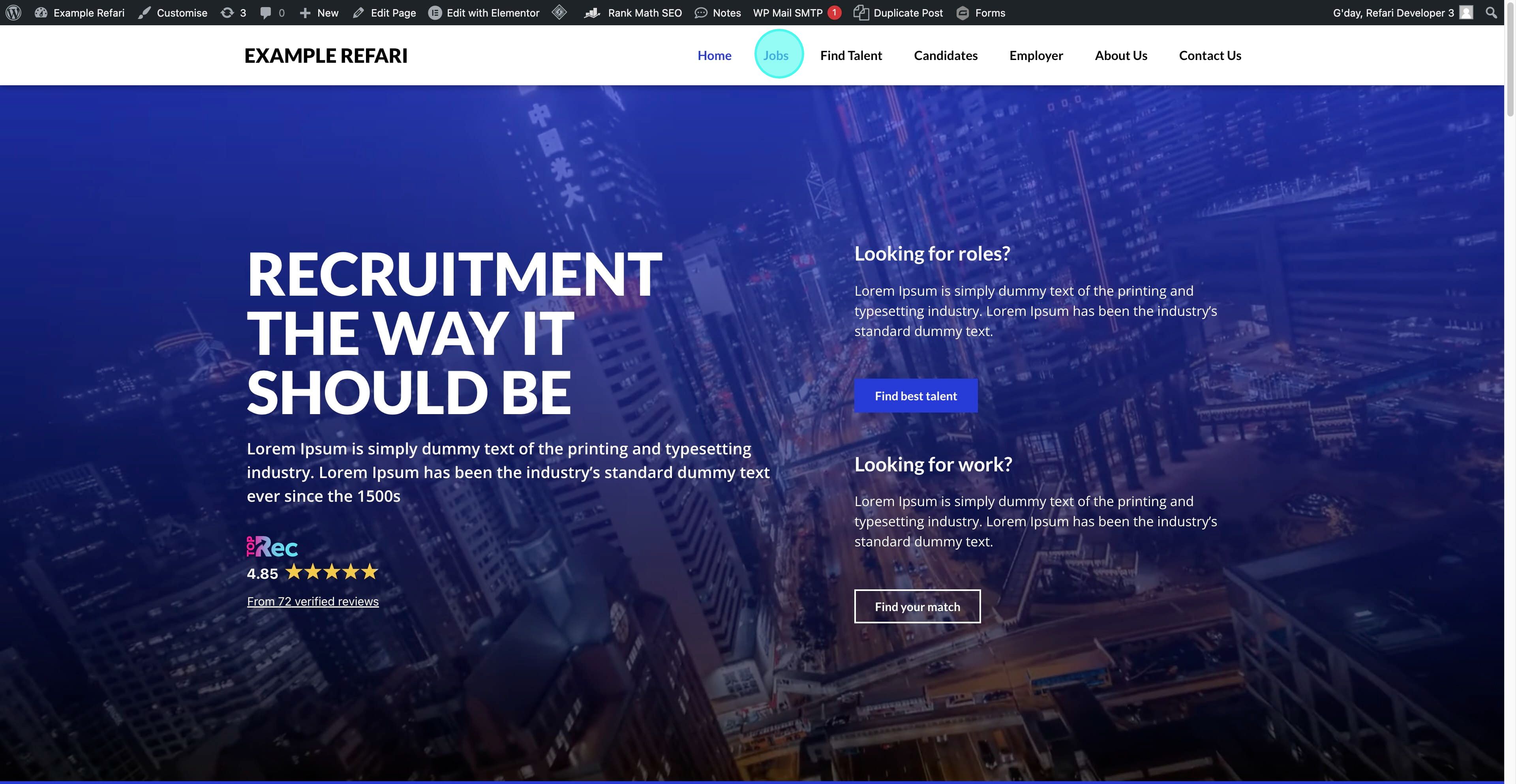
2. Click on the "Edit with Elementor" button.
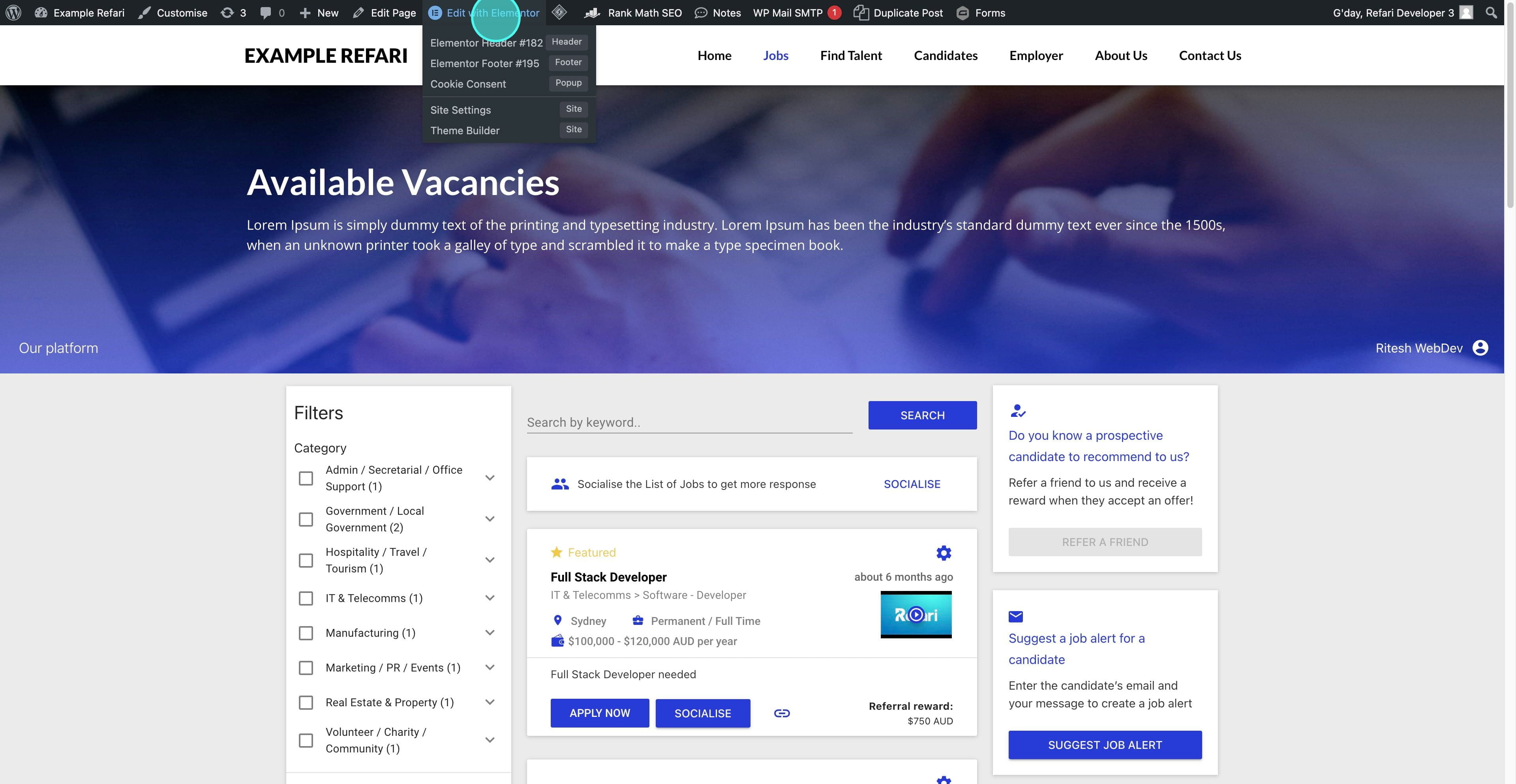
3. Select the HTML widget.
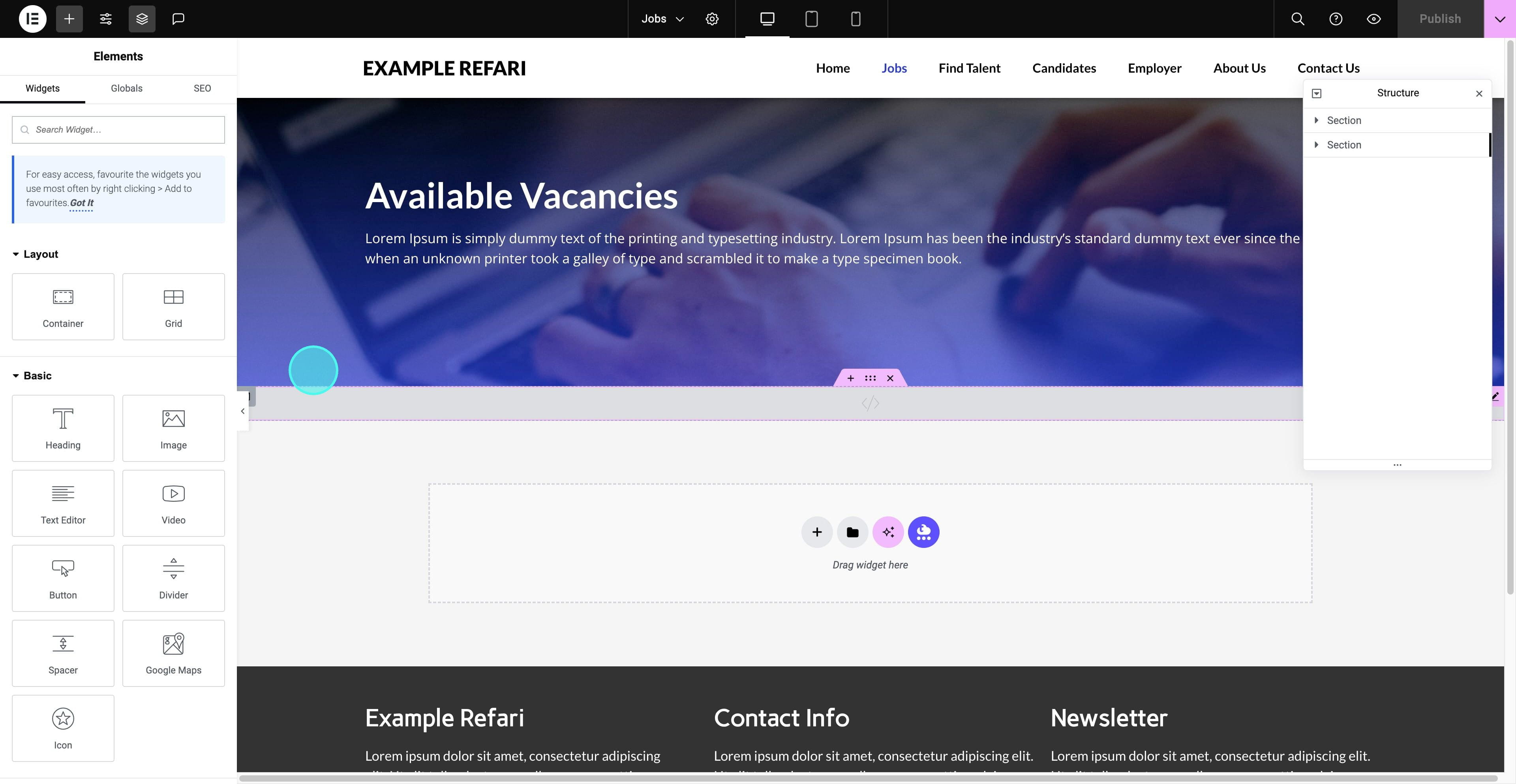
4. Remove the "//" to uncomment it.

5. Paste your About page URL within the quotation marks ("") and publish it.
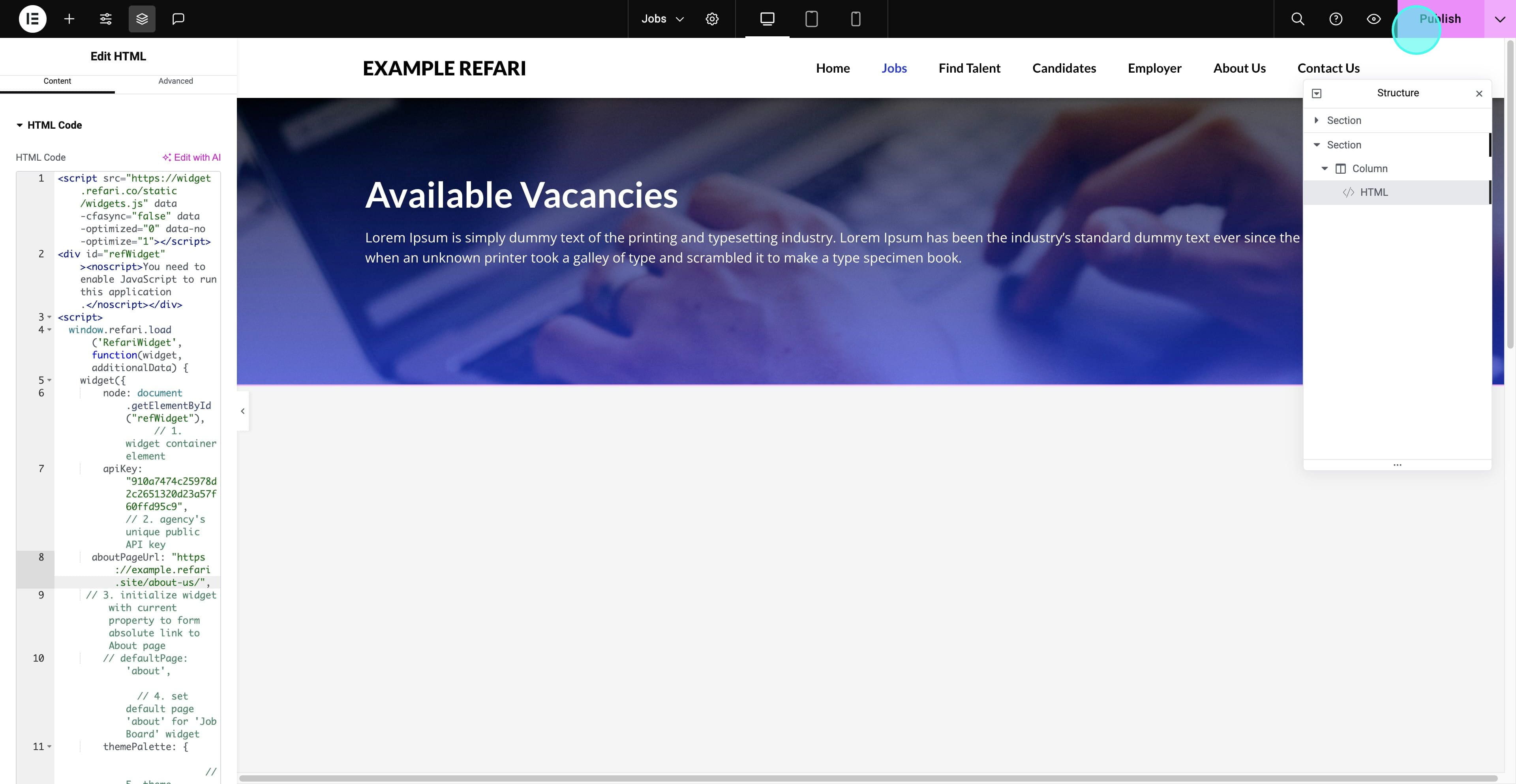
6. Now, navigate to the About Us page.
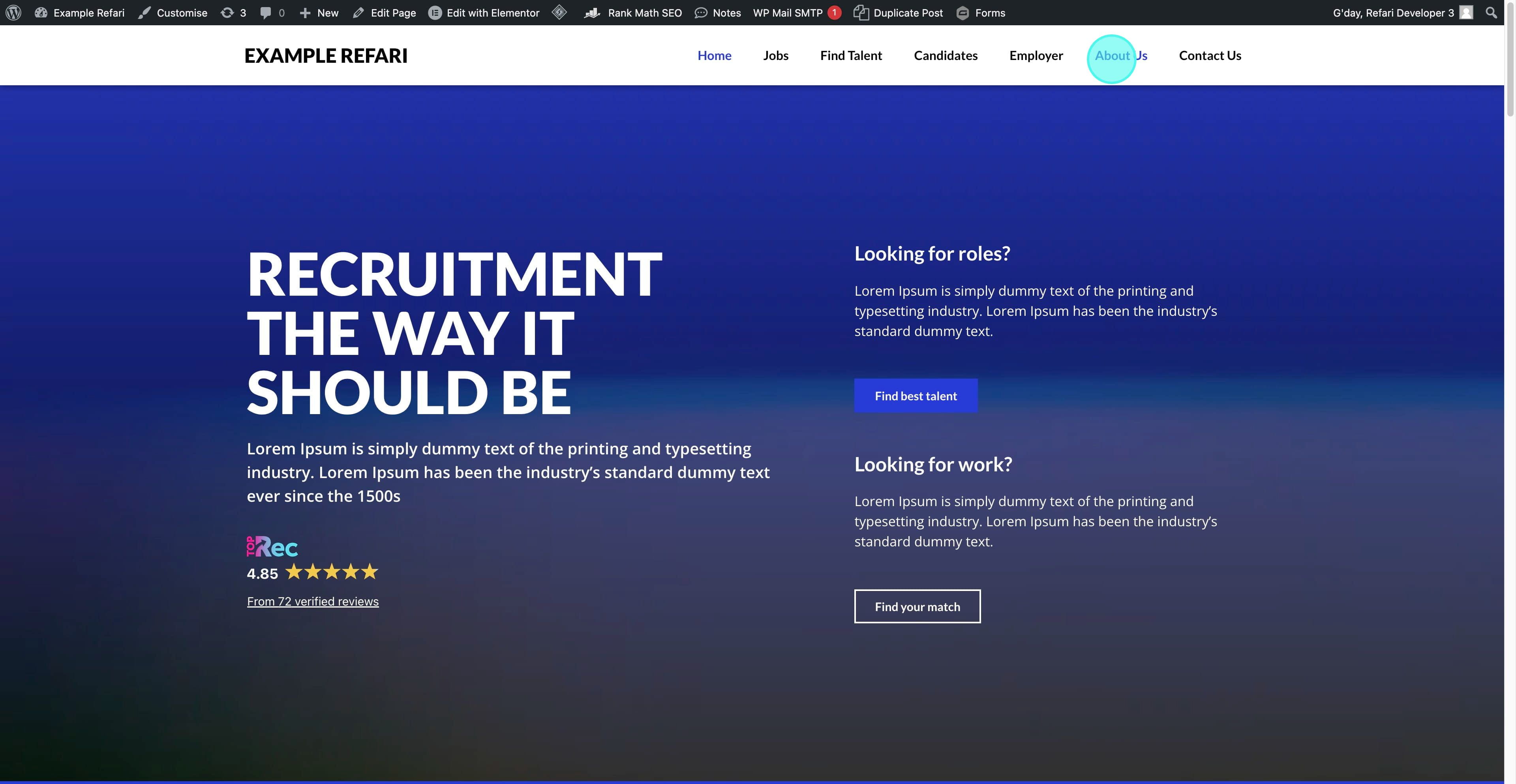
7. Click on "Edit with Elementor".
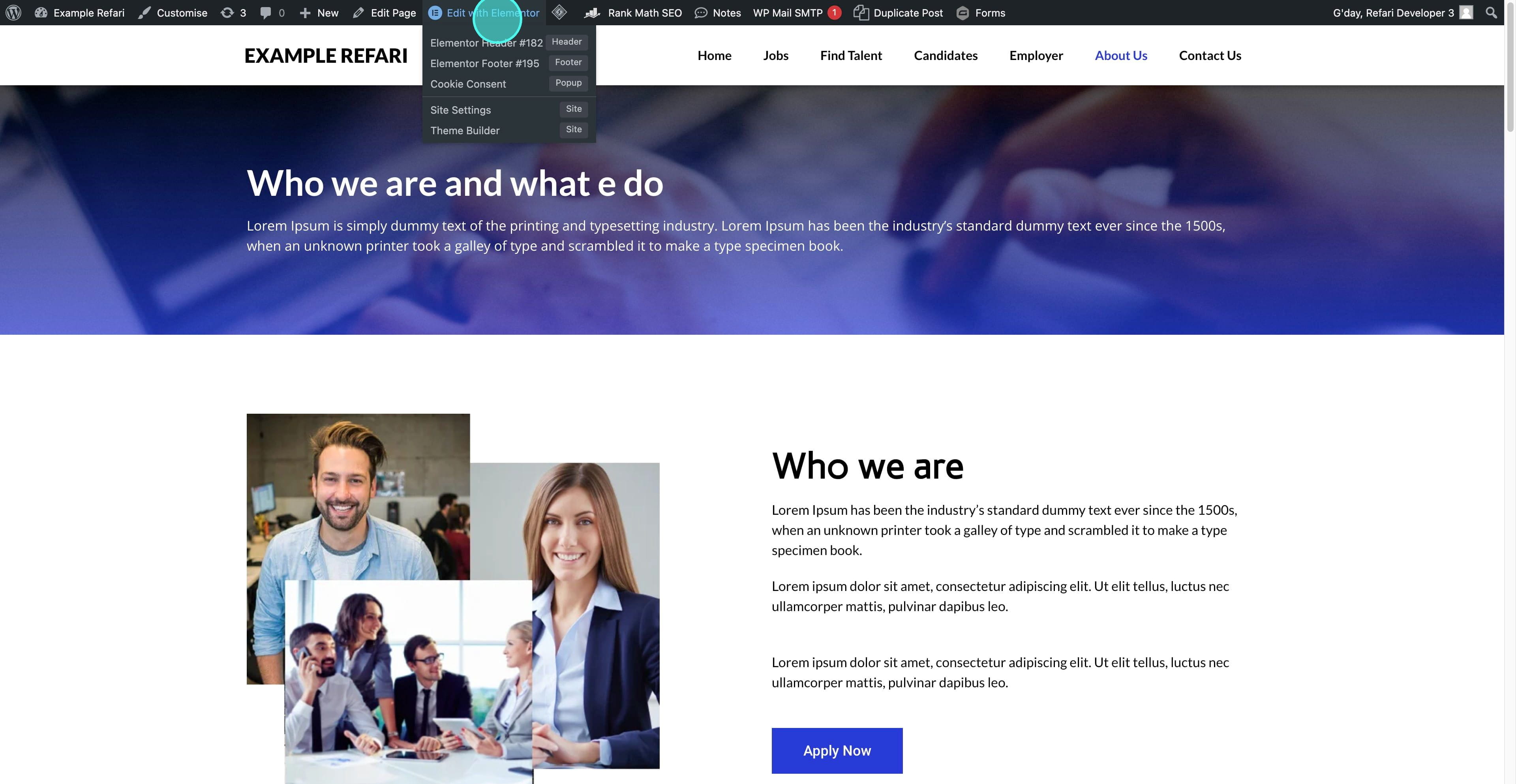
8. Select the HTML widget.
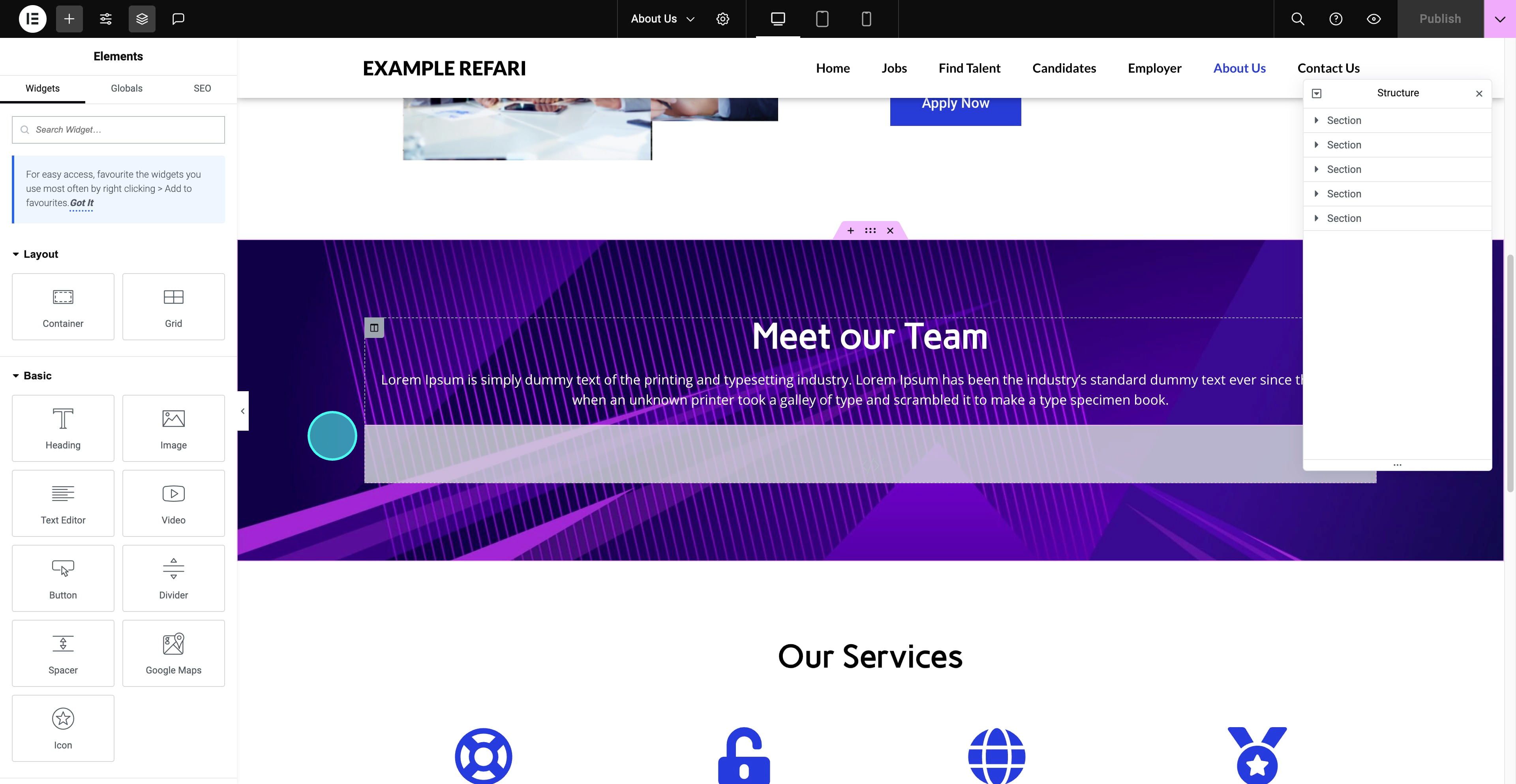
9. Remove the "//" to uncomment it.
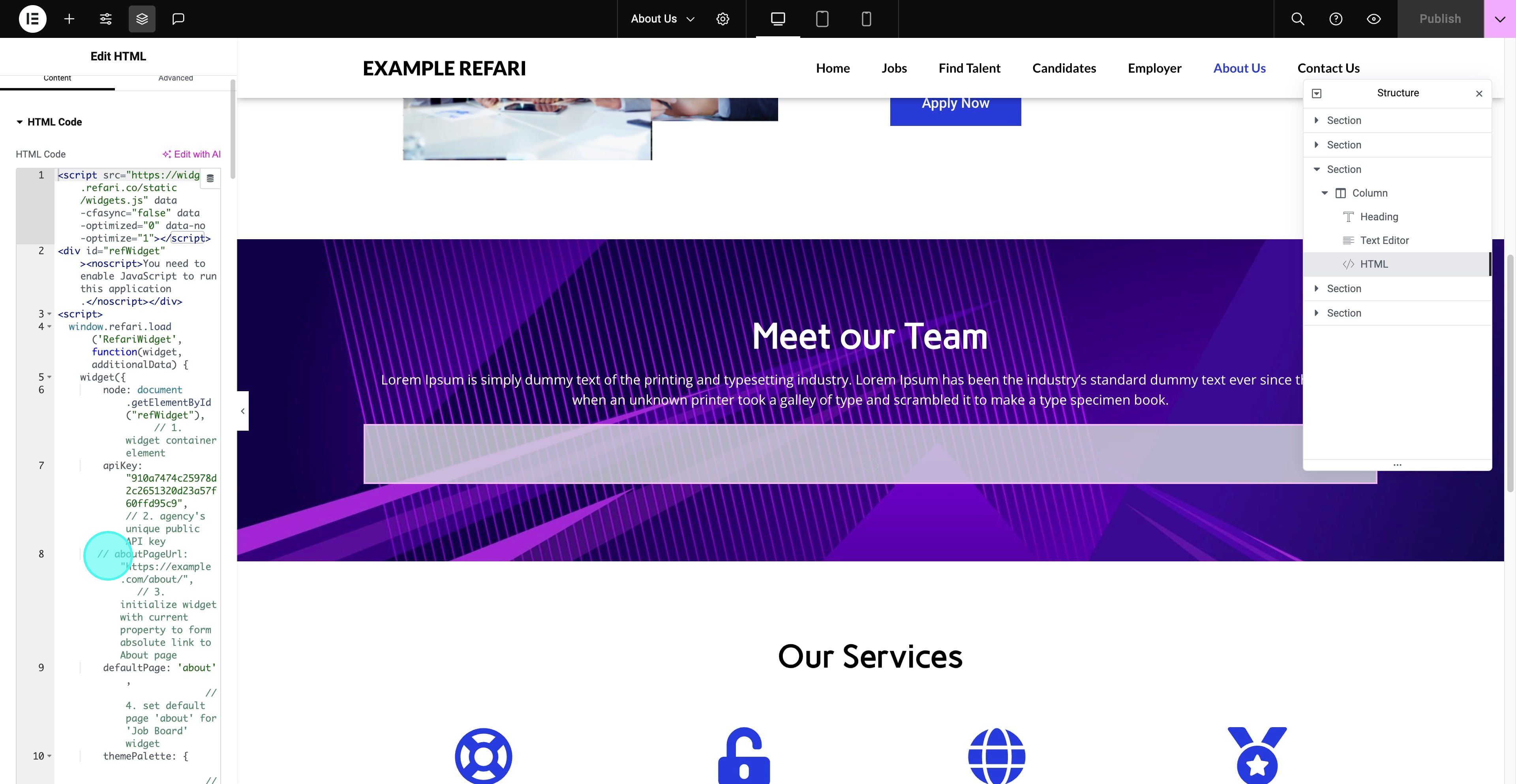
10. Paste your About page URL within the quotation marks ("") and publish it.
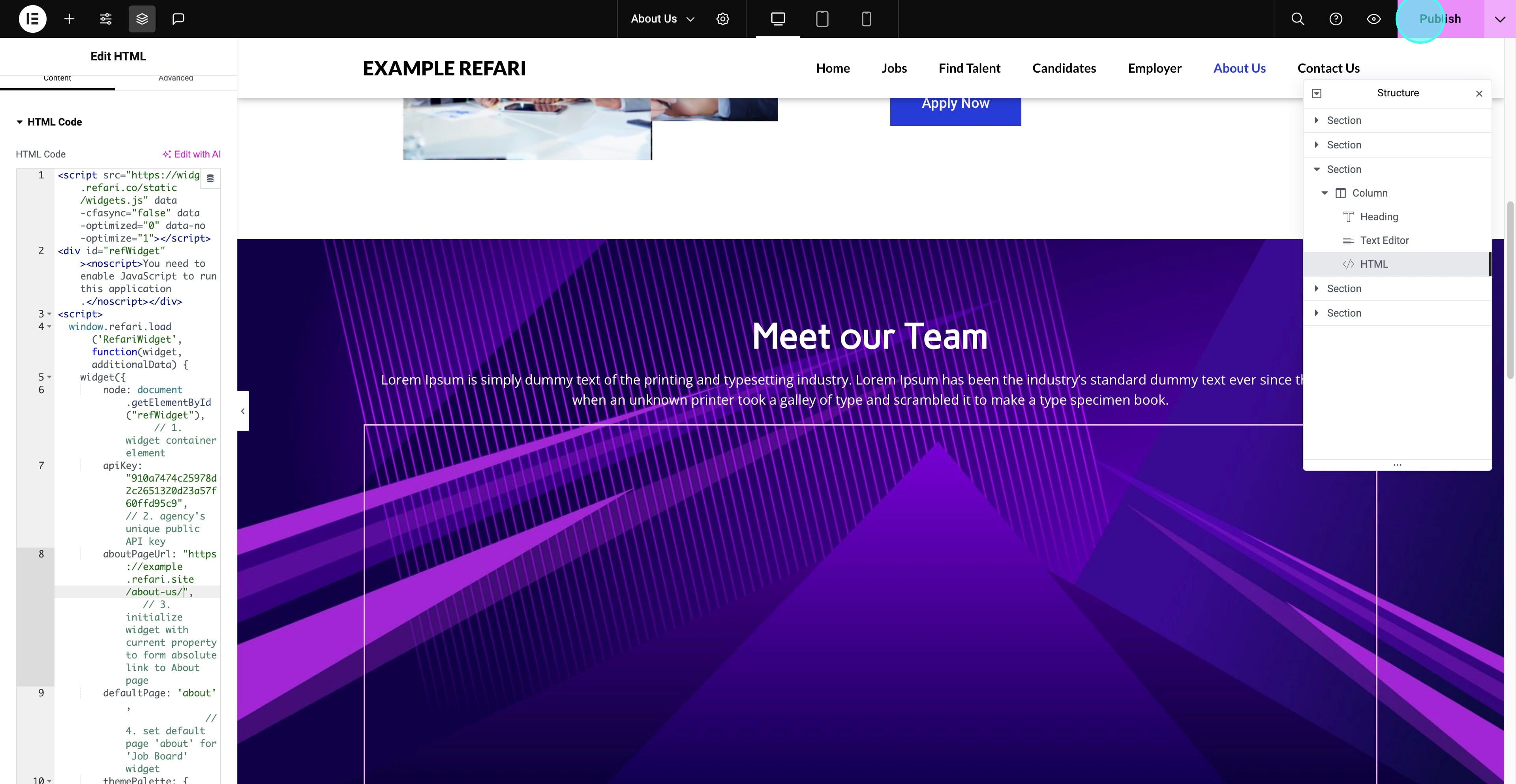
11. Now, let's test it by going to your job board.
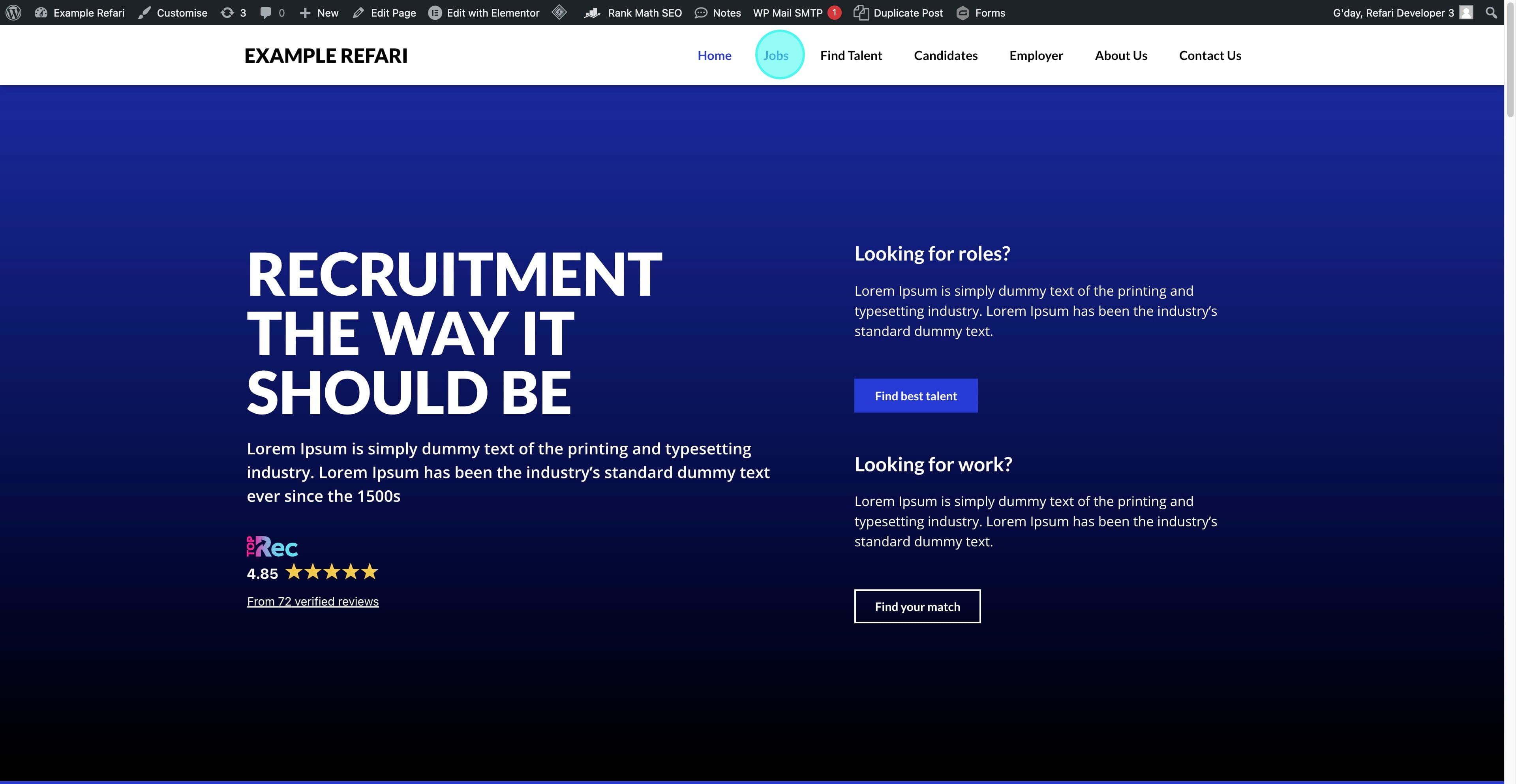
12. Click on any job advert.
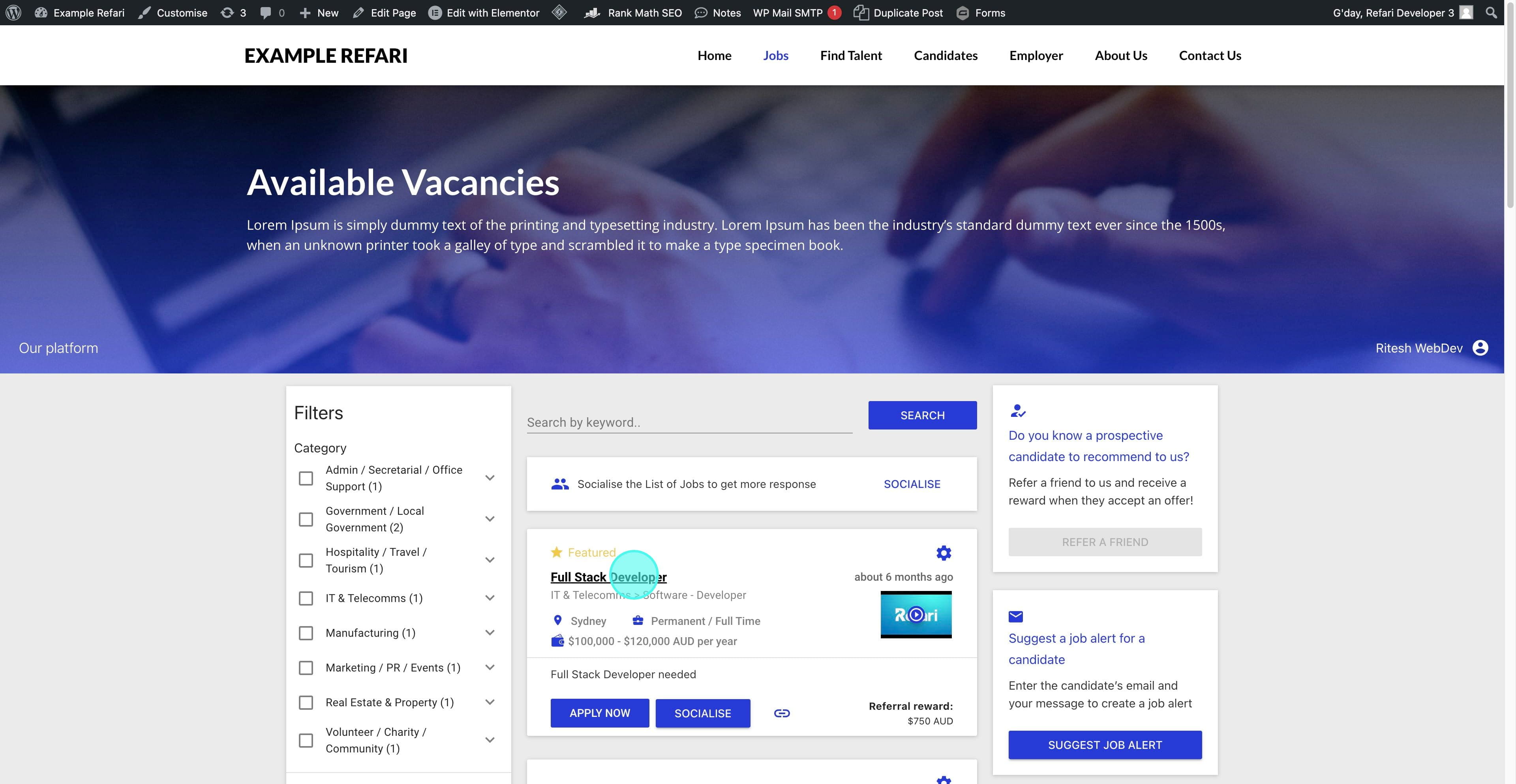
13. Now, click on the recruiter profile.
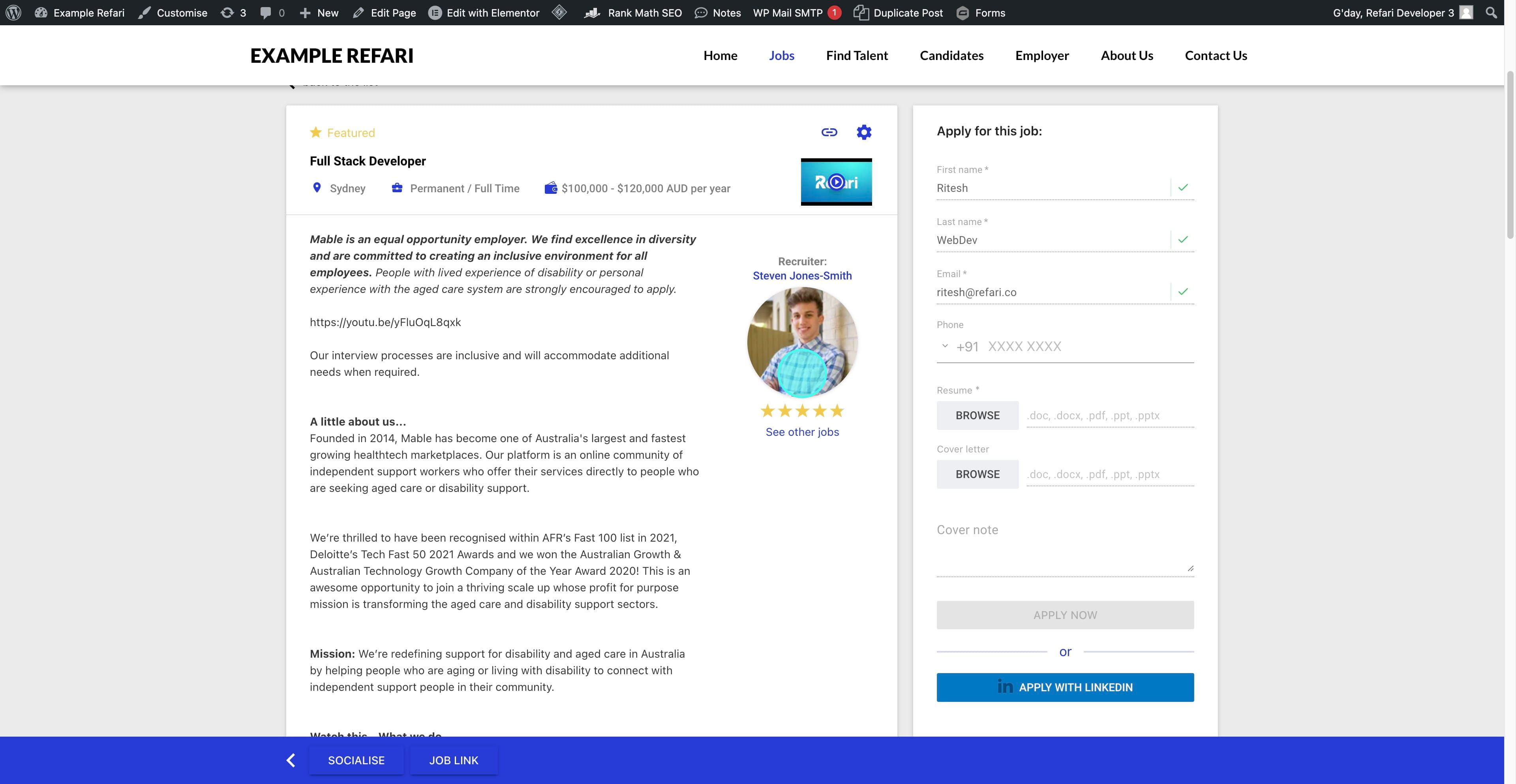
14. You are now on the recruiter's profile on the Meet the Team page. If you wish to see all team members, click on "MEET THE REST OF THE TEAM."
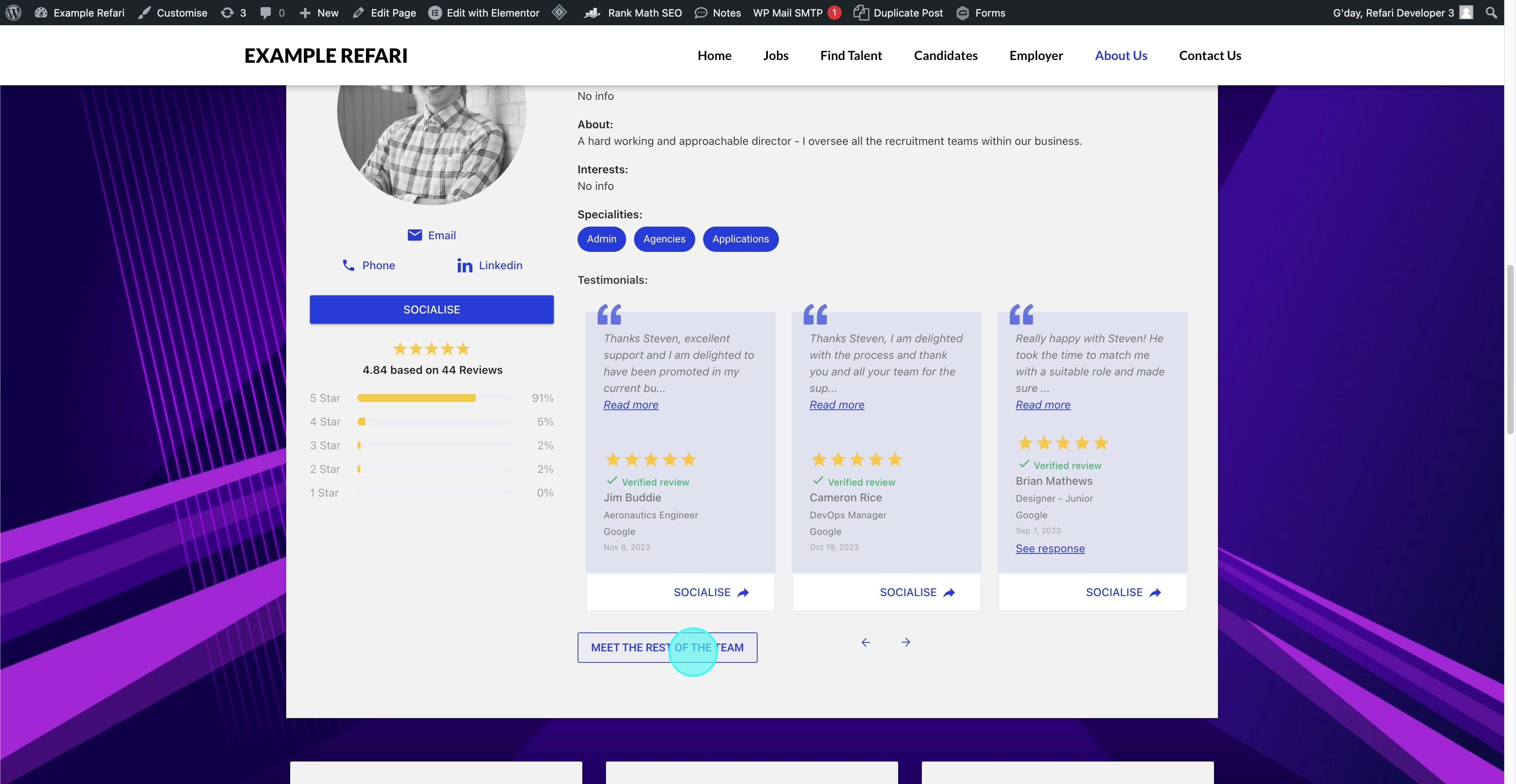
15. Done
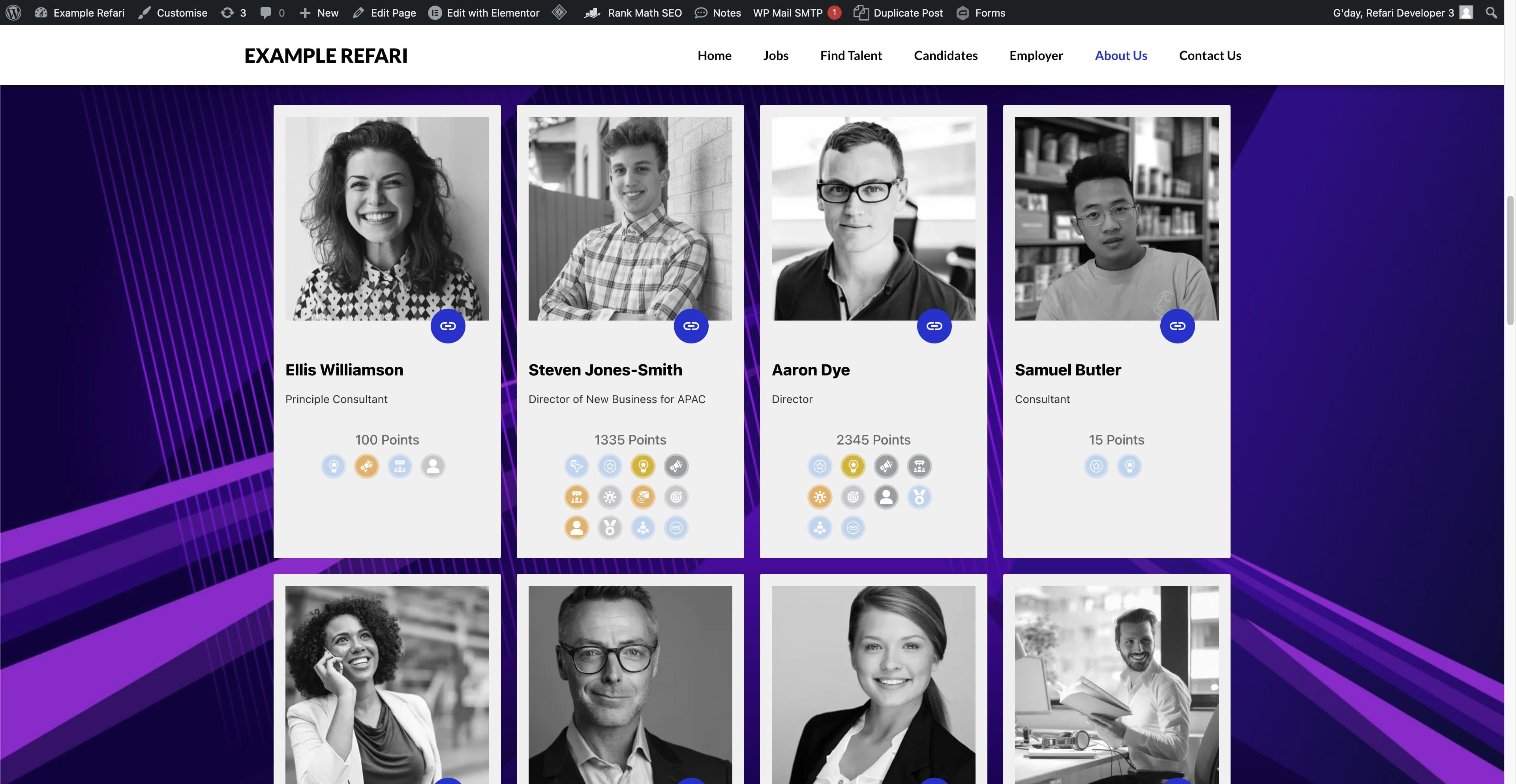
Was this article helpful?
That’s Great!
Thank you for your feedback
Sorry! We couldn't be helpful
Thank you for your feedback
Feedback sent
We appreciate your effort and will try to fix the article